May 2025 Update: The New Prompting System
- Reading time
- 5 min read
- Written by
- by Leonie
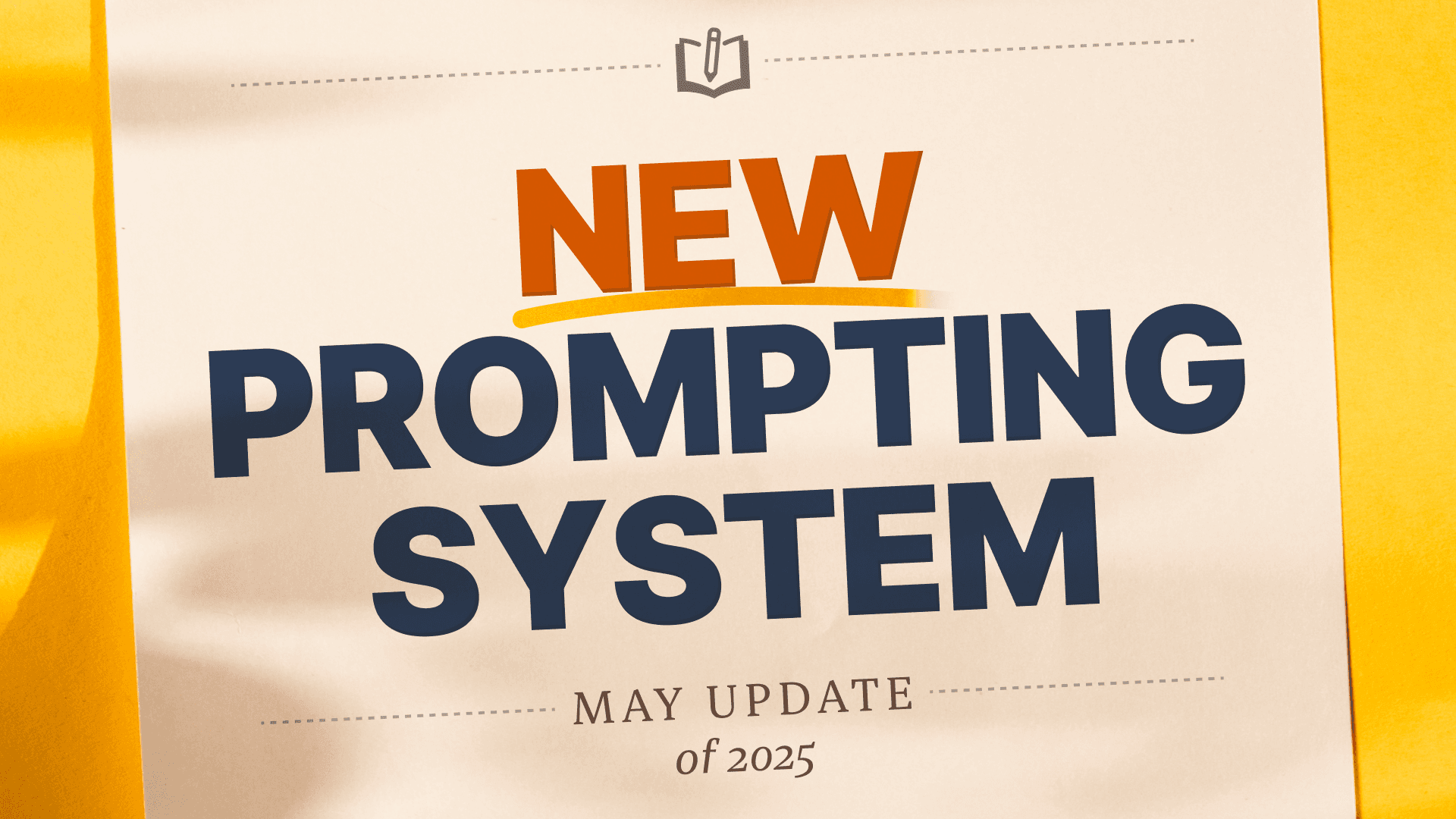
You have probably been wondering what we’ve been cooking up lately. Well, today we’re proud to announce one of the largest updates to Novelcrafter yet:
A total overhaul of the prompting system - and a bunch of extra goodies!
Here’s a TLDR version:
- All sorts of chapters/snippets/outlines/whatever can now be added when talking to the AI
- Create custom prompt presets (think GPTs!) without having to clone things first and custom personas (think shared memory)
- You can create custom model collections if you get tired of the current list
- Define default prompts for each of the areas (beats, chat, …)
- Much improved performance of the app, no more “assembling manuscript”
But that’s not all! Buckle up and grab your favorite writing beverage—for these changes are massive…
What’s new?
Add snippets, chapters and more to your AI Context!
The new system now allows attaching many kinds of context options to scene beats, text replacements, chats and even scene summarizations! You can now chat with more than one scene, a full chapter (or act), and include snippets with some extra ideas that you’ve been working on the side. Want to include the outline for just a specific POV? We got you.
All of this has been made possible by…
Custom Prompt Inputs
That’s right: prompts can now have a bunch of custom inputs. Those can be dropdowns, context selection menus, additional instructions and more.
As a prompt author, that means a lot more control over everything—as user, this allows many more possibilities—all without having to worry whether you’ve prompted things the wrong way or why something isn’t working!
The new input system also replaces the previous ‘prompt preview’ feature we had, and adds a bunch of extra features:
- You can now tweak prompt inputs before hitting generate. Finally, you can add that extra detail to your selection you wanted to rephrase.
- You can now change your prompt instructions right within the write or chat views.
Prompt Presets
To make things easier, we added the option of creating presets for prompts! Think of them as “custom prompts lite”.
These are an easy solution to create ‘custom prompts’ that you reuse over and over. If you have a specific “expand with inner thoughts” replacement prompt you really, really like, you can now have it be a one-click preset to use!
🎭 Personas
There might be cases where you want the AI to know about certain details at all times. Things like your (pen) name, likes/dislikes, directions about idea generation and so much more.
Instead of needing custom presets for these things, you can now create a universal persona that can either be applied to everything, or just specific novels and/or series. A persona can also be limited to just Chat, Write, etc…
Here are some exciting examples:
- One persona per pen name: Include your name, your writing style and genre, tropes you like/dislike, and more.
- Tweak idea generation for the AI: Tired of Willow Creeks and Sarah Chens? Yeah, us too…
- Tell the AI about your challenges in writing: In case you got Aphantasia, or have ideas that you feel could help you during writing, you can now inform the AI about it.
Custom Model Collections
We’ve added a new feature that allows you to create custom model collections. This means you can group models together and use them in your prompts. For example, if you want to use a specific set of models for a particular genre or writing style, you can create a collection and easily switch between them.
This also makes it easier to add newly released models, or replace the default ones with only the few you want to use.
Completely new System prompts
With all the new changes, we went back to the drawing board and updated the prompts included by default with Novelcrafter:
- We updated the system chat prompt to allow custom instructions. Think of this like turning chat prompts into custom GPTs! If you got a great custom instruction, just save it as a preset—and it’ll be there, waiting for you.
- Scene summarization now has options for the word count. You can now select 80, 120, or 300 words—or define your own. The prompt also has been tweaked to be more accurate and mention useless details much less.
- The expand prompt got new options for instructions and length. Select between adding feelings, sensory details and more, as well as giving an exact word count target.
- The rephrase prompt got a ton of options for changing POVs, tenses, converting text to dialogue and much more!
- The shorten prompt also got the word count target update. You can even tell it to condense things into a single paragraph!
Chat
- New chat prompts: We’ve added new system prompts including a “developmental editor” to help with your writing process.
- The memory cutoff can now be customized. Previously, only the last 14 message pairs were sent back to the AI. Which could make it look quite forgetful in really, really long chats.
- User messages can now be copied directly. No need to hand-select the text if you want to re-use it elsewhere!
- You can now tweak the width of your chat messages. We now have 3 options to choose from, in case you feel like the current messages are a bit too narrow.
- Copying parts of a message no longer includes the Retry/Copy/Extract button texts (whoops!).
Other changes
We also made a ton of quality-of-life improvements across the board:
- Switching between the plan, write and chat views is now near-instantaneous. We found a way to speed things up and load stuff in the background. Very snappy!
- You can now pin more than one panel at the same time! If you screen is large enough, you can have multiple codex entries, snippets, chats, etc… open while still working on your manuscript.
- Search in dropdowns/menus: When choosing an AI model, you can now search by name directly. The same applies to picking a template novel, large series lists, etc…
- New ‘Note’ command: You can now quickly add notes to your scenes using the
/notecommand in the editor. It adds a yellow section with word counting and AI inclusion turned off. - Copy/Paste Issues with sections? Gone. No more dreaded wall of text when pasting parts into another app/program. The section also won’t be kept on paste—which, to be honest, made little sense in the first place.
- Much improved Label editor: You can now use your keyboard to add, delete and move around the options.
- Better mobile/tablet experience. The interface should now scale better to accommodate certain features better.
- Scene POV overwrite fixed for Safari users. Somehow the dropdown for the POV character wasn’t working. Somehow this fixed itself. We’ll blame magic.
- And of course: various other bug fixes and improvements
And that’s it! In total, this update contains close to 2,000 changes which don’t all fit in this list. As always, many, many thanks go out to our team of testers that provided us with a lot of invaluable feedback during development.
Further Changes
For those of you who are interested in the nitty-gritty details, here’s an extended list of changes:
AI & Prompting
- A new, streamlined system for “Add from Clipboard” makes it easy to import Prompts, Presets, Personas, Model Banks, and even individual prompt input configurations.
- Text generated by the AI now has a subtle fade-in effect. We heard from a few people that the previous effect was a bit over the top and nauseating.
- Prompts in the library now visually indicate draft status, legacy syntax, or errors with helpful icons.
- A migration widget and bulk migration support are available to help update older prompts to the latest syntax.
- Local Prompt Memory: Prompts can now remember and reuse data from previous invocations within the same session using new local() functions.
- Prompting function calls are now case-insensitive.
- You can now add custom XML elements directly into the prompt editor instructions.
- Fixed validation errors for lists and paragraphs within scene beats
Interface Updates
- Act headers in Plan views are now sticking to the top. This makes the + New Chapter button more accessible, without having to scroll back up
- Updated the way the snippet panel looks to match the Chat Thread design (and put the contents into focus!)
- We improved the design of custom Codex Categories to make it more clear that collection settings have to be set
- Added a “last modified” list to Codex Categories settings
- Added a “last modified” list to Codex Details settings
- New Asterisks (* * *) option for scene dividers.
- You can now copy and paste custom labels (novel labels, custom dropdown options in Codex details)
- Pinned panels can now be freely moved to the left or right of their current column.
Leonie
Founder of Novelcrafter.