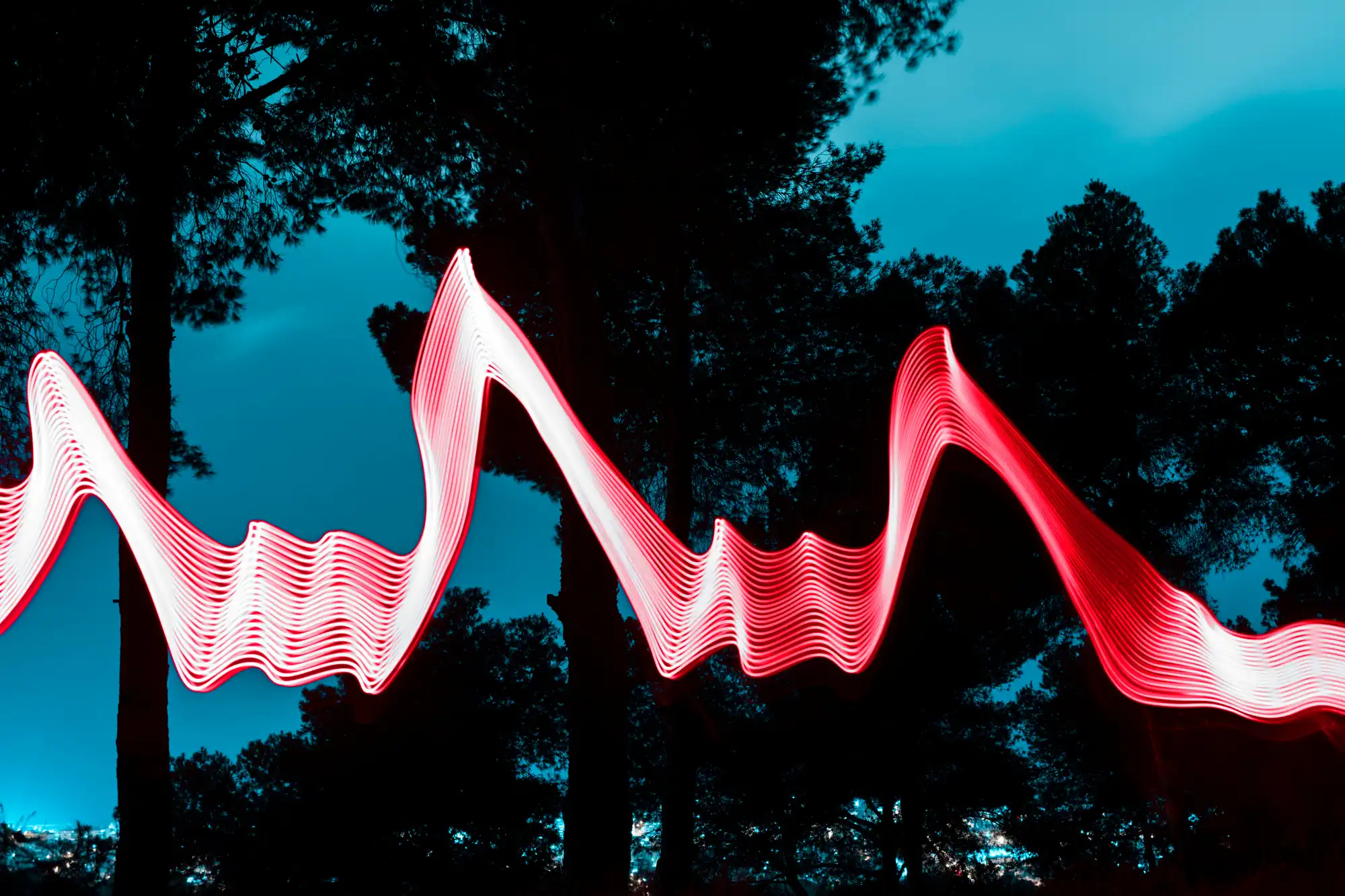
- Level:
- Beginner
- Lessons:
- 5 Lessons
What are beats?
Learn the building blocks of scene instructions and how they push your story forward.
- Reading Time
- approx. 3 min
When you start writing with AI, one of the first concepts you’ll encounter is a “beat” or scene instruction. If you’re familiar with screenwriting, you might already know this term. For novelists, it can feel new—but it’s an essential part of your AI writing toolkit.
Think of beats as the smallest building blocks of your story. Just as chapters break a novel into manageable chunks, beats break down scenes into individual moments that push your narrative forward.
Key Takeaways
- Beats are the smallest building blocks of a scene that push your narrative forward.
- Beats can contain actions, events, emotional shifts, or conversations.
- A good beat should specify characters, actions, and be concrete enough for another writer to understand exactly what needs to happen.
Understanding story structure
Before we dive into beats, let’s look at how they fit into your novel’s architecture:
- Acts - Distinct parts of the narrative arc (e.g. setup, confrontation, resolution)
- Chapters - Manageable chunks with their own mini-arcs
- Scenes - Individual moments with specific goals. There may be multiple scenes in a chapter
- Beats - The smallest units that make up each scene, and can be as small as “she crossed the room”
Each chapter should have its own start, middle, and end, with specific goals for your characters. Once you know what needs to happen, beats show you (and the AI) how to accomplish those goals, step by step.
What beats are
Beats are instructions that direct your scene’s progression. They’re the single lego blocks that stack together to build a complete scene—they can be simple, complex, or oddly shaped, but they all connect.
A beat pushes the narrative forward and can include:
- Actions - Physical movements or events
- Events - Things that happen in your story world
- Emotional shifts - Changes in how characters feel
- Conversations - Dialogue between characters
Think of your beats as a set of instructions, directing the AI in writing your prose. These can be as detailed or as sparse as you wish. Results will vary based on your approach, which we’ll explore in the upcoming lessons.
What beats aren’t
To use beats effectively, it helps to know what they’re not:
- Chapter or scene summaries - Beats are more specific than high-level overviews
- Prompts - While related, beats are distinct instructions for individual moments
- A single paragraph or sentence in your story - Beats are instructions, not simply the prose itself (although you can include prose, for example in dialogue beats)
- Limited to a few seconds - A beat can cover any length of time that makes sense for your story
The balancing act
When working with AI, there’s always a balancing act with how much detail to include:
- Too vague, and the AI might go off in unexpected directions
- Too detailed, and you might not get much prose expansion beyond what you wrote
- Just right, and the AI enhances your vision with polished prose
The “right” amount varies depending on your writing style. Discovery writers (“pantsers”) might prefer giving the AI more creative freedom, while plotters might want tight control over every moment. Both approaches are valid, and you’ll find what works for you through experimentation.
What should beats include?
At minimum, your beats should feature:
- The characters in the scene - Name them specifically instead of using pronouns (the AI can mix up who’s who!)
- The actions they perform - What physically happens
- Conversation topics - If dialogue occurs, note what they discuss
- Location changes - If characters move to a new place, include it
Beyond these basics, you can add emotional states, motivations, pacing instructions, and more—depending on the type of beat you’re writing.
How to access beats in Novelcrafter
When you’re in Write mode, you can create a beat by:
- Typing a forward slash /
- Or using a pipe symbol | followed by a space
This opens the beat interface where you can write your instructions before generating prose.
How do scene beats and scene instructions differ?
The main difference between beats and full-scene instructions are the scope of the events. A beat will cover a small chunk of time, the full-scene instructions cover the entire scene.
Both can be set up in Novelcrafter in the same way.
What’s next?
Now that you understand what beats are and how they fit into your story structure, you’re ready to explore the different types of beats you can write.
The following lessons are grouped in two ways: the type of beat (what you put into the beat), and the desired output (how much text and what type of prose you want). You can mix and match these techniques to get your desired results:
- Simple beats - For when you want to give the AI maximum creativity
- Detailed beats - For when you have a clear vision and want tight control
- Dialogue beats - For when you know the conversation but want help with the surrounding prose
- Scene beats - For when you want to generate an entire scene at once
Each approach has its strengths, and you’ll likely use different techniques depending on the scene you’re writing.
This lesson was taught by:
Kate
Based in the UK, Kate has been writing since she was young, driven by a burning need to get the vivid tales in her head down on paper… or the computer screen.
