
- Level:
- Novice
- Lessons:
- 10 Lessons
Tips and tricks for effective Chats
Improve your messages to AI with our tips and tricks.
- Reading Time
- approx. 4 min
In our last lesson, we covered the basics of the Workshop Chat. You now know how to start a conversation and pick an AI model.
But where do you go from there? A blank chat box can feel as intimidating as a blank page. How do you take a small idea and develop it into a full story?
In this lesson, we’ll walk through some tips to get the most out of your sessions in Chat.
Key Takeaways
Learn how specific details, context, and clear boundaries improve AI responses.
Discover techniques to guide the conversation and keep the AI focused.
See how to switch AI models or prompts mid-chat for better results.
If you are new to using an AI Vendor, you might be unfamiliar with how much a message will cost. Here is our documentation on calculating the cost of AI messages. We also have some tips on how to diagnose why your messages are costing more than you expect.
Crafting an effective message for AI
You don’t need perfect grammar to talk to an AI, but a clear, detailed message gets you much better results (and can even save you money on AI costs!).
Think of it like a creative brief for an assistant. If your request is vague, it leaves a lot of room for interpretation, which might make the AI seem less helpful than it really is.
Here are a few tips to make the most of your Chats:
Be specific. Vague questions lead to vague answers. If your request leaves room for confusion, the AI might make incorrect assumptions.
Example“How do I handle the weapon?”
This could mean many things: choosing the weapon type, describing it, hiding it, writing the discovery scene, or checking for forensic accuracy. A better prompt is more specific:
“For my cozy mystery about a knitting circle, I want to use knitting needles as the murder weapon. How can I incorporate this meaningfully into the plot without it seeming too obvious or predictable?”
Include clear boundaries. Tell the AI what you want, but also what you don’t want. Setting constraints helps keep the AI focused and reduces the chance of it generating irrelevant ideas. You can give it a direct task or provide rules for it to follow.
Provide context. Your Codex and brainstorming notes contain a wealth of information. To ensure you and the AI share the same understanding, include that context. For example, if you already know who the suspects are, naming them helps prevent the AI from inventing new, irrelevant characters.
Novelcrafter makes providing Context for the AI easy in two ways:
Mentioning your Codex entries: Just as you do elsewhere in the app, typing the name of a Codex entry will track it. In Chat, this also adds the entry’s details to the AI’s context. It’s a quick way to tell the AI exactly who or what you’re talking about.
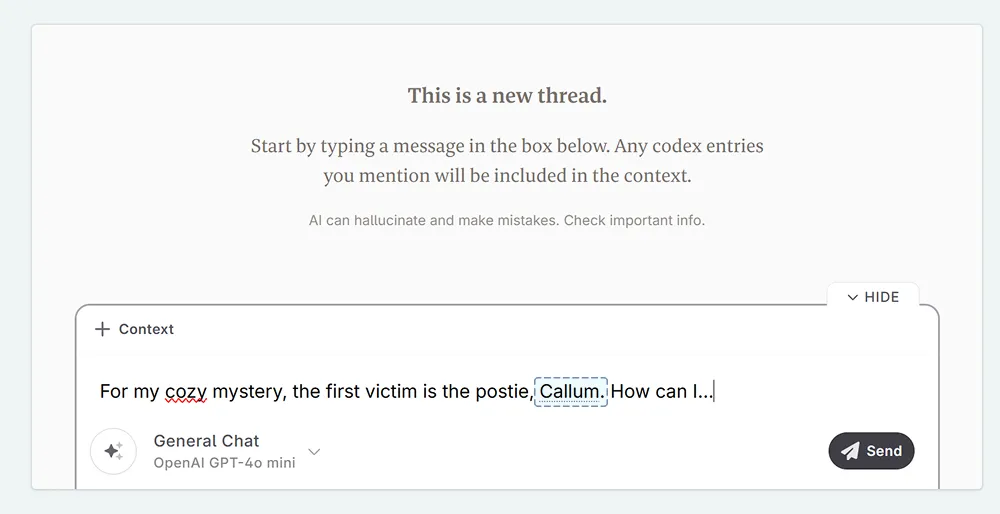
Manually referencing other context: Click the + Context button above the message box to reference anything from your project: chapters, outlines, other Codex entries, snippets, and more!
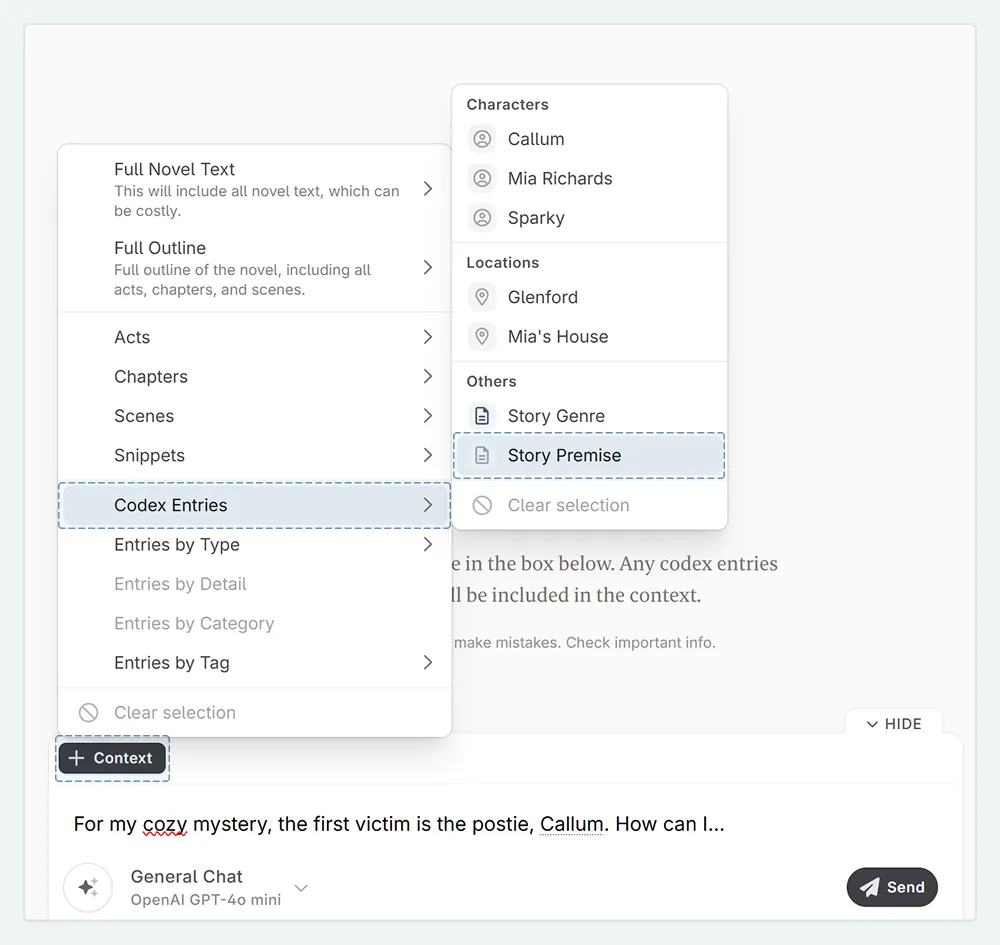
Guiding the conversation
Once you start conversing with the AI, there’s also a few rules you can follow to keep it on track, and improve its answers over time.
Keep it focused. Try to keep each chat thread dedicated to a single topic. If you need to switch from brainstorming characters to outlining a plot, start a new chat. This keeps your conversations organized and prevents confusing the AI with an abrupt topic change. It stops the AI from referencing old/irrelevant information.
Know when to start over. If the AI begins discussing unrelated topics, or goes off the rails, it’s often better to start a new chat.
The longer the conversation history gets, the more the AI has to read through. This can confuse the AI, or lead it down unwanted paths, or have it start forgetting things. A fresh start helps out here as well.
Alternatively, you can press Retry on its last message, to have it respond again to your message.
Warning: retrying will replace the AI’s last response. If you want to keep the original, you can copy it into a Snippet first!
Ask for variety. If you ask for ten options instead of two, you have a better chance of finding one you love. If none of the suggestions are quite right, tell the AI which ones you liked most and ask it to generate more ideas based on them.
ExampleThese ideas are not exactly what I’m looking for, but I see potential in the “mysterious motorcyclist” and “secrets under the patisserie” concepts. Can you brainstorm ten more ideas inspired by those two? Please keep them varied and creative.
Changing AI models mid-conversation
What if the AI model you’re using isn’t giving you the results you want? You can switch it at any time, right in the middle of a chat, sort of like handing the work over to another assistant.
Click the model dropdown menu below your message box.
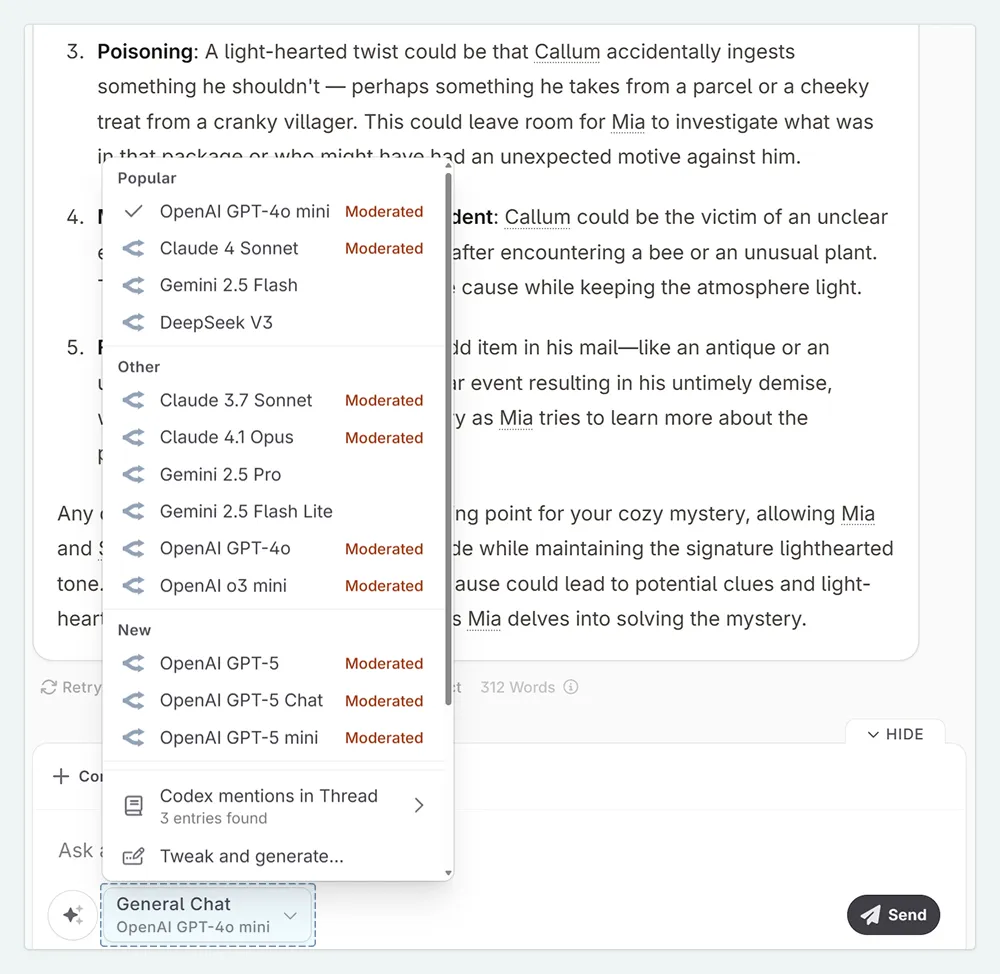
Choose your new model from the list.
You can also switch prompts. Next to the model selection button, click the AI sparkles icon to choose from any of your custom prompts. This can be useful if you’re using a brainstorming prompt and want to hand the results to a prompt that refines outlines. 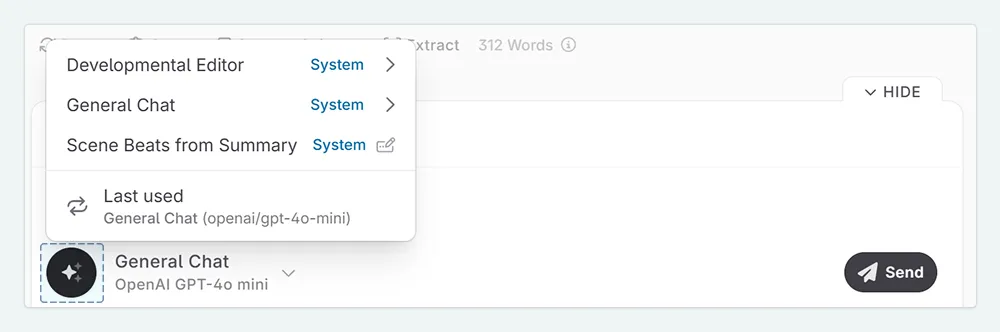
What’s next?
You’re now ready to use Novelcrafter’s Chat! You’ve learned how to organize your conversations and ask clear questions to get better answers.
Now, let’s make it even more powerful. In our next lesson, we’ll see how your Chat and Codex can work together seamlessly. You’ll learn how to take ideas from your brainstorming sessions and instantly update your characters, locations, and lore to keep your story world perfectly in sync.
This lesson was taught by:
Kate
Based in the UK, Kate has been writing since she was young, driven by a burning need to get the vivid tales in her head down on paper… or the computer screen.
