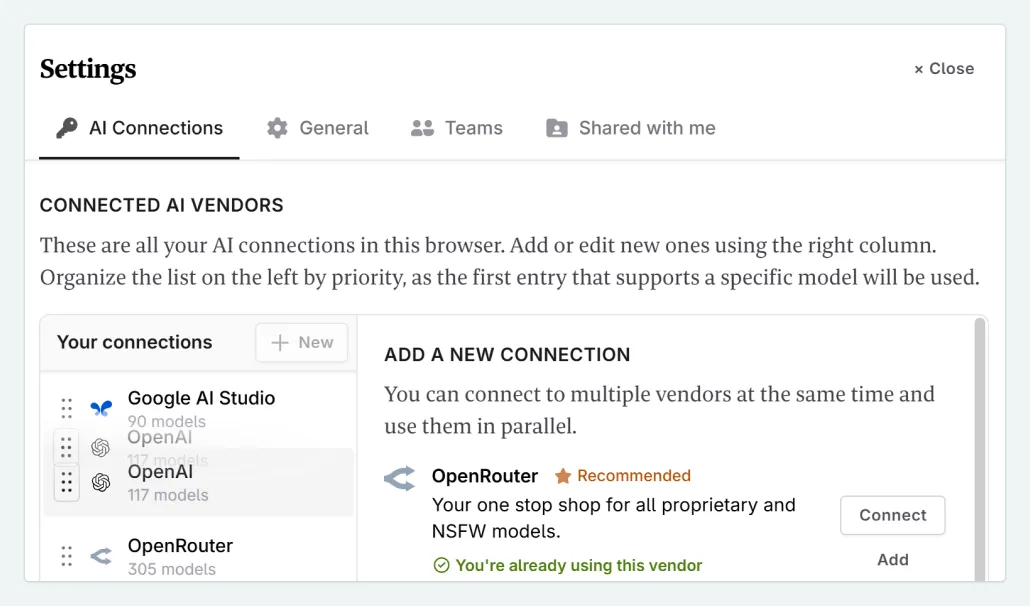How can I change the AI Vendor Novelcrafter uses?
Choosing which AI Vendor Novelcrafter sends your prompt through.
Novelcrafter allows you to connect to multiple AI Vendors at one time, increasing the flexibility in your workflow.
If you have not yet connected to an AI Vendor, you can learn how to do so here.
It may be, however, that you want to ensure that one AI Vendor is used over another (for example you may have OpenRouter and OpenAI connected, and so want OpenAI as your preferred vendor when using GPT models). Novelcrafter employs simple logic to determine this: Vendors near the top of your list will be chosen over those below it.
To access the AI Connections, click on your profile icon > AI Connections . The AI Connections modal will then open up.
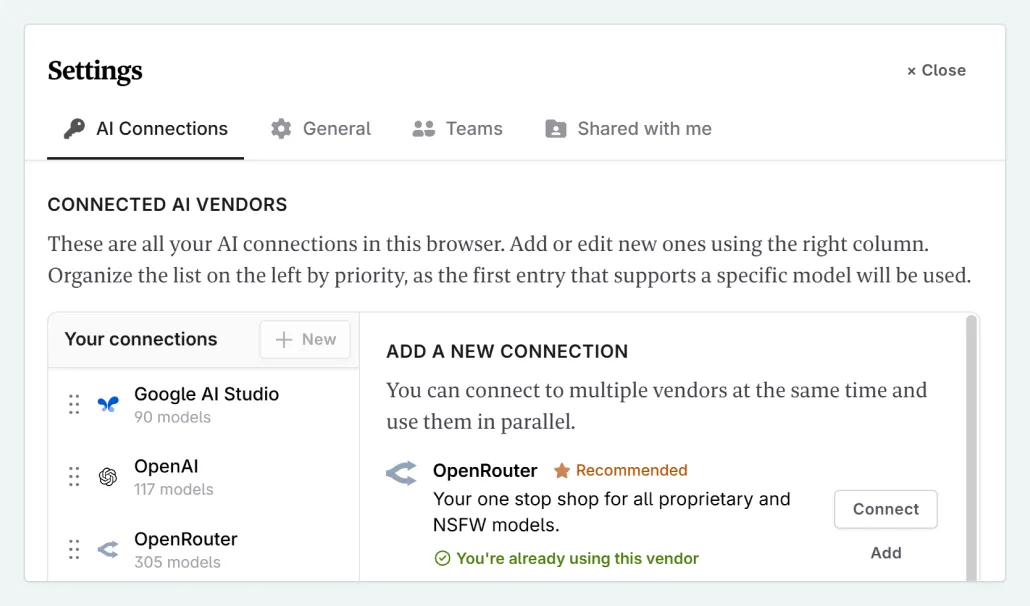
You can change the order of your AI Vendors by clicking on the six dots (move icon) to the left of the AI Vendor name and dragging it to your desired position.