How can I delete my Novelcrafter account?
how to delete your Novelcrafter account.
1 min read Last updated Mar 18, 2025
To delete your account:
- Go to your profile image, then select account/security.
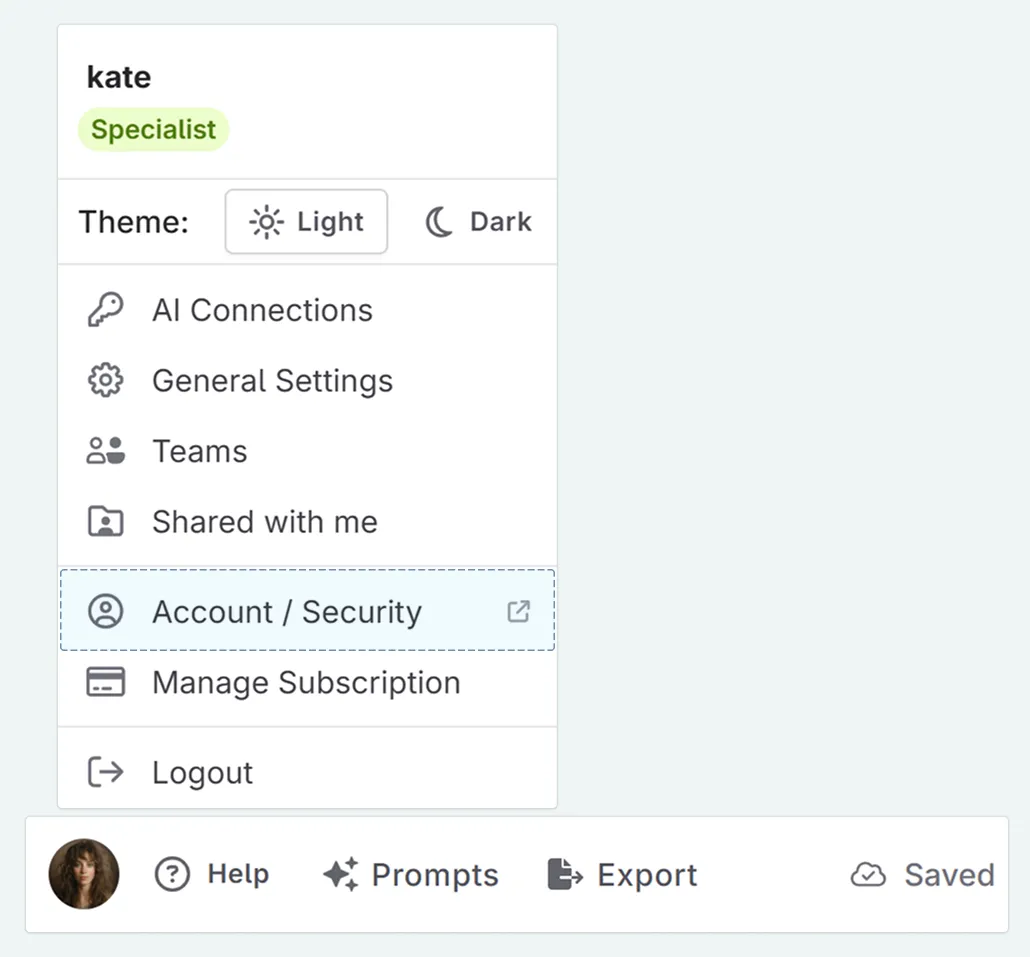
- A new window will open with your account details. Scroll down to the bottom.
- In the danger zone you have the option to delete your account.
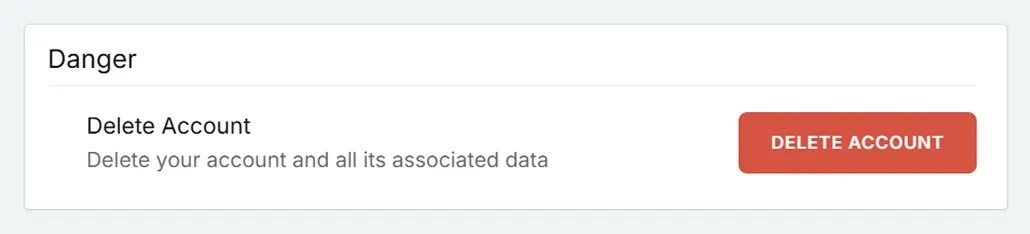
Remember! Deleting your account does not delete your subscription.