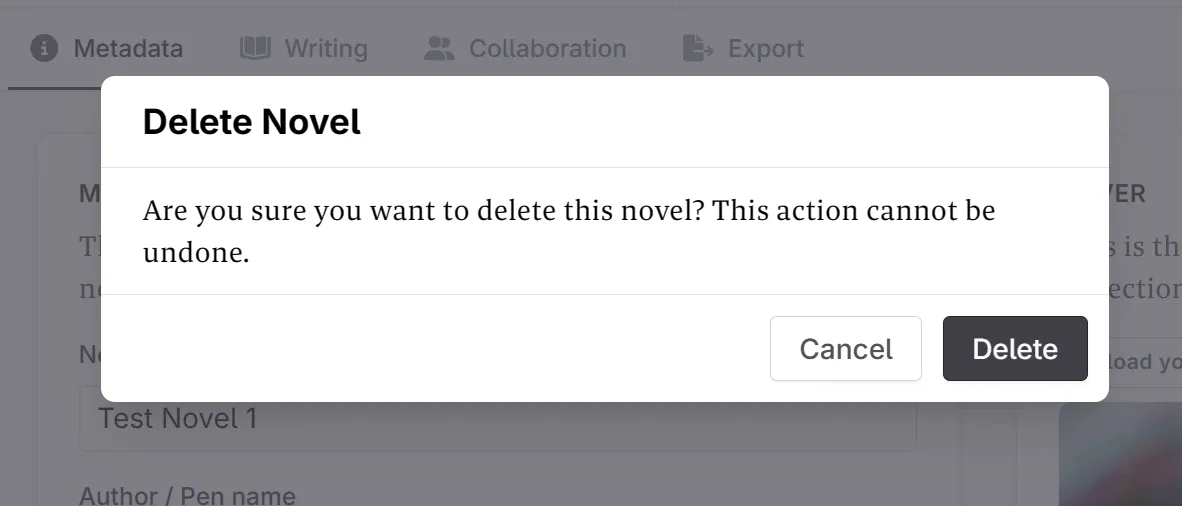How do I delete my novel?
How to delete a novel in Novelcrafter.
1 min read Last updated May 27, 2025
To delete your novel:
Go to your novel
Click on the cog in the upper left corner
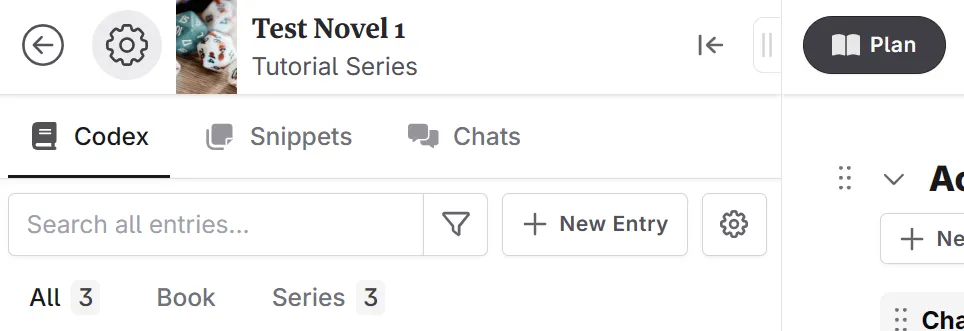
In the danger zone there is the option to delete your novel
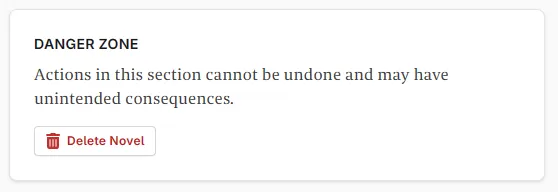
Confirm that you wish to delete your novel.