Progressions on Codex Details
How to assign a progression to a Codex detail
1 min read Last updated May 6, 2025
You can also use Codex progressions with any text style Codex addition. To assign these is much the same as for the Codex description.
In the write interface:
- Open up the menu through the slash command, / , and select Codex Progression
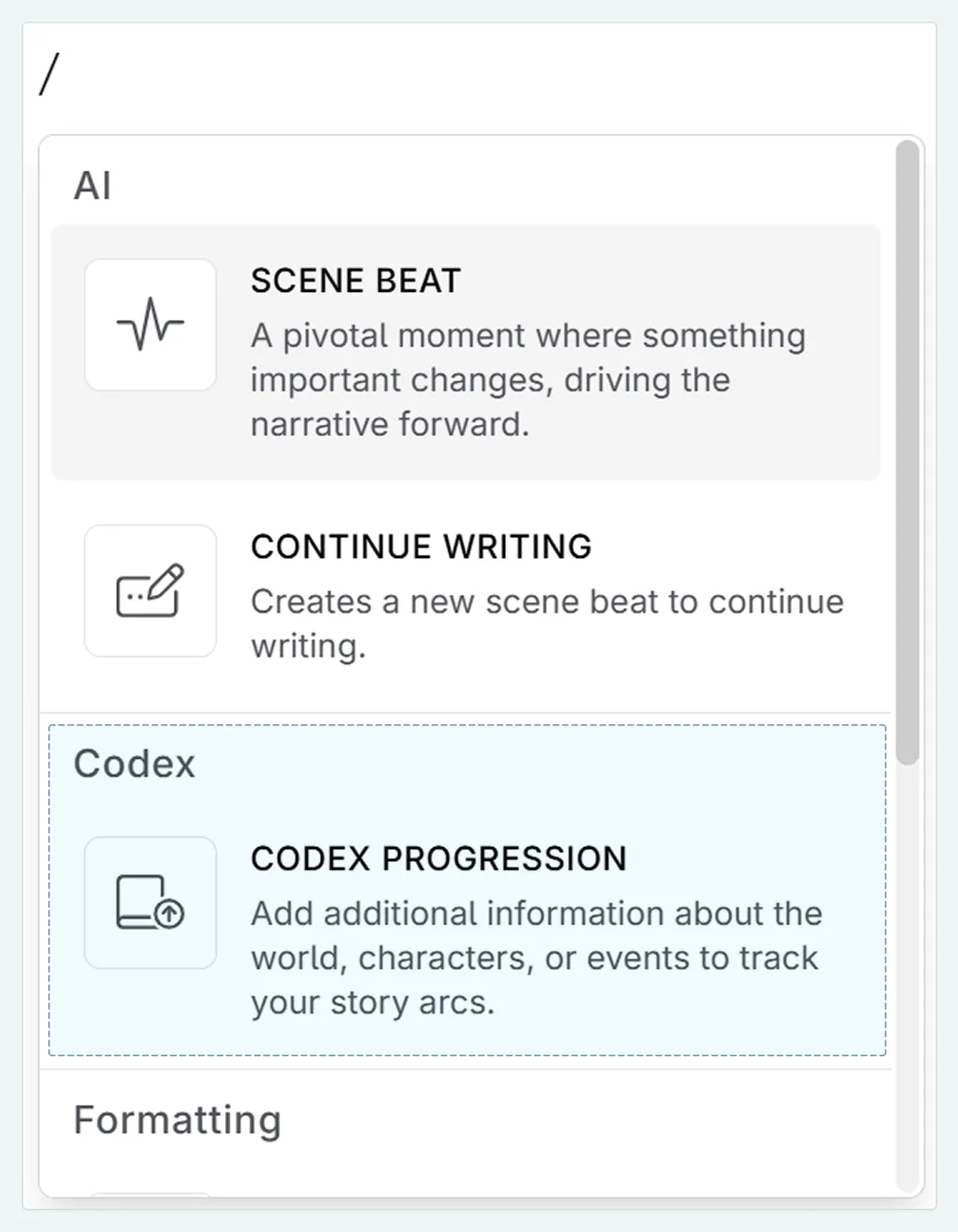
- In the progressions box, write your addition/replacement.
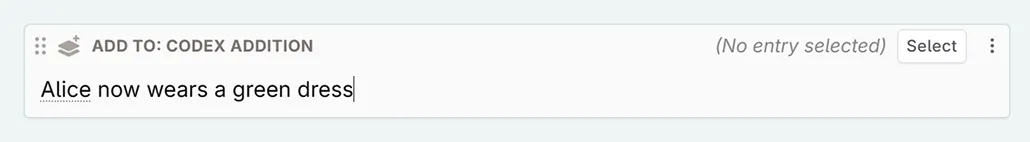
- Select which Codex entry that you wish to associate the progression with.

- In the actions menu, assign as a replacement (or leave unchanged for an addition)
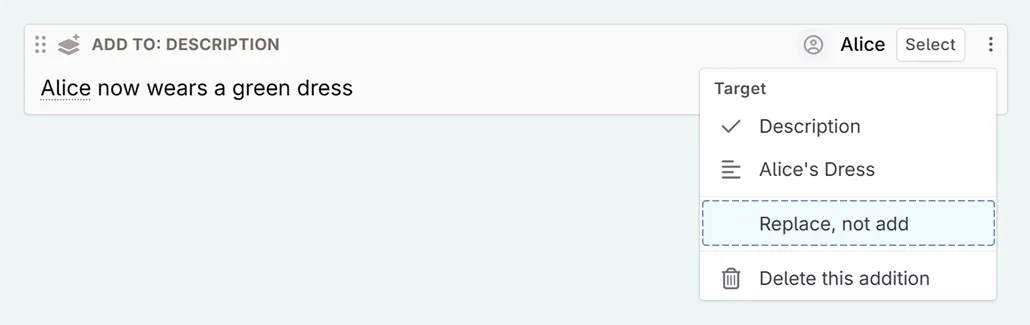
- In the actions menu, assign the detail you wish the progression to be associated with (leave unchanged to link the progression to the description).
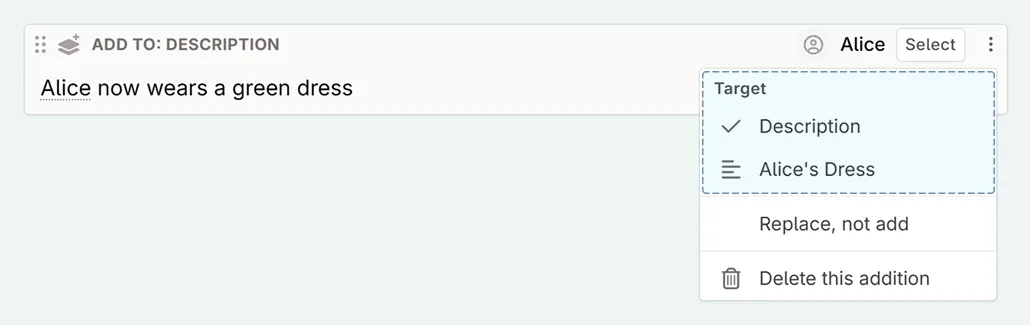
From there, you can view your Codex entry and see your progression. Progressions can also be viewed in the matrix.