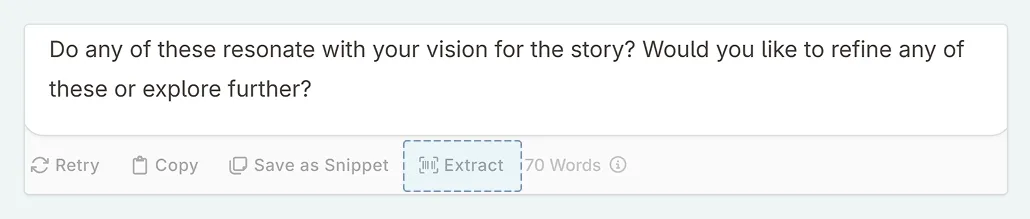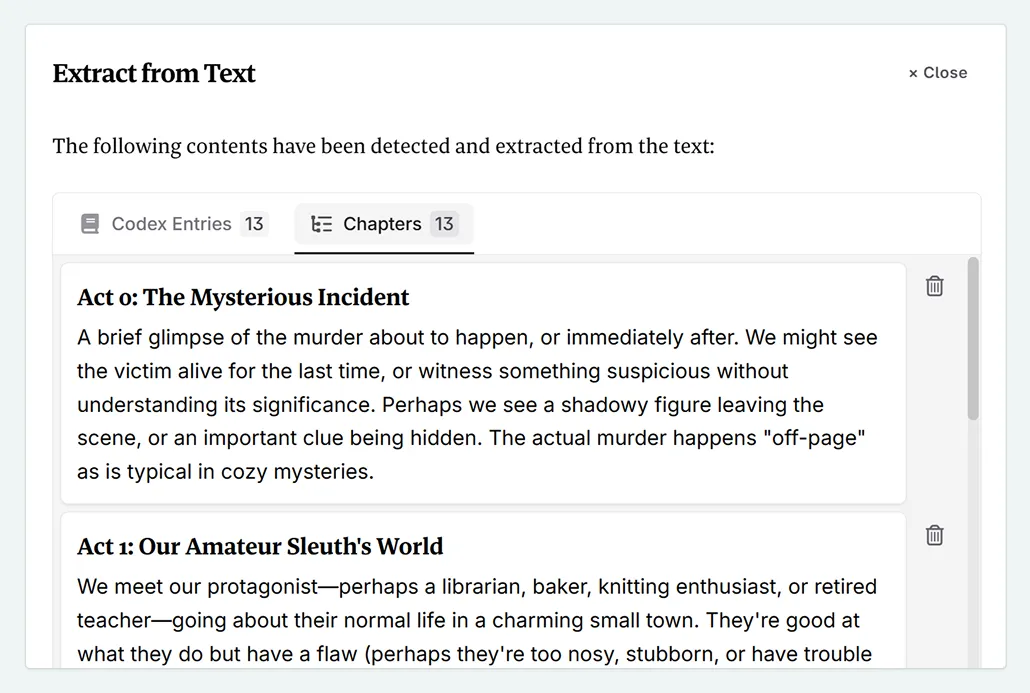Transferring Information from Chat
Copying, saving, and extracting information from chat.
There are three ways to save the information from your chats.
Copy the conversation in JSON, YAML, XML or Markdown format. Use this if you want to share or save the whole chat thread.
For most, copying in markdown will be easiest to copy and paste.
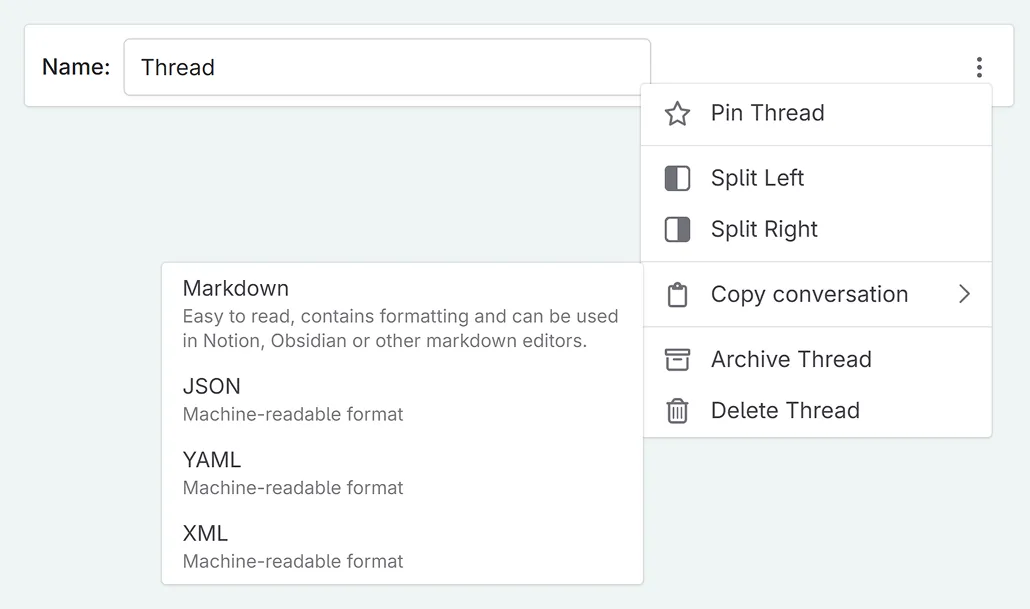
Save as snippet. On the bottom of every message, you can save an individual message as a snippet in the sidebar. This is great for when you want to refer to details in the plan or write interface.
You can also Copy the message.
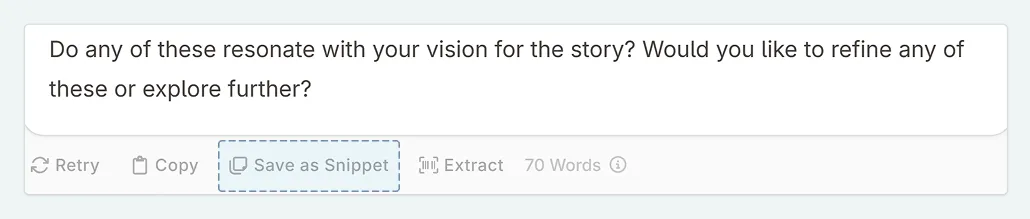
Extract. This incredibly powerful tool allows you to extract the data from an individual chat thread straight into
Codex entries (character, location, etc)
Chapter/Scene summaries that you can add to your outline,
Scene beats formatted so that you can paste them into the scene you are working on.