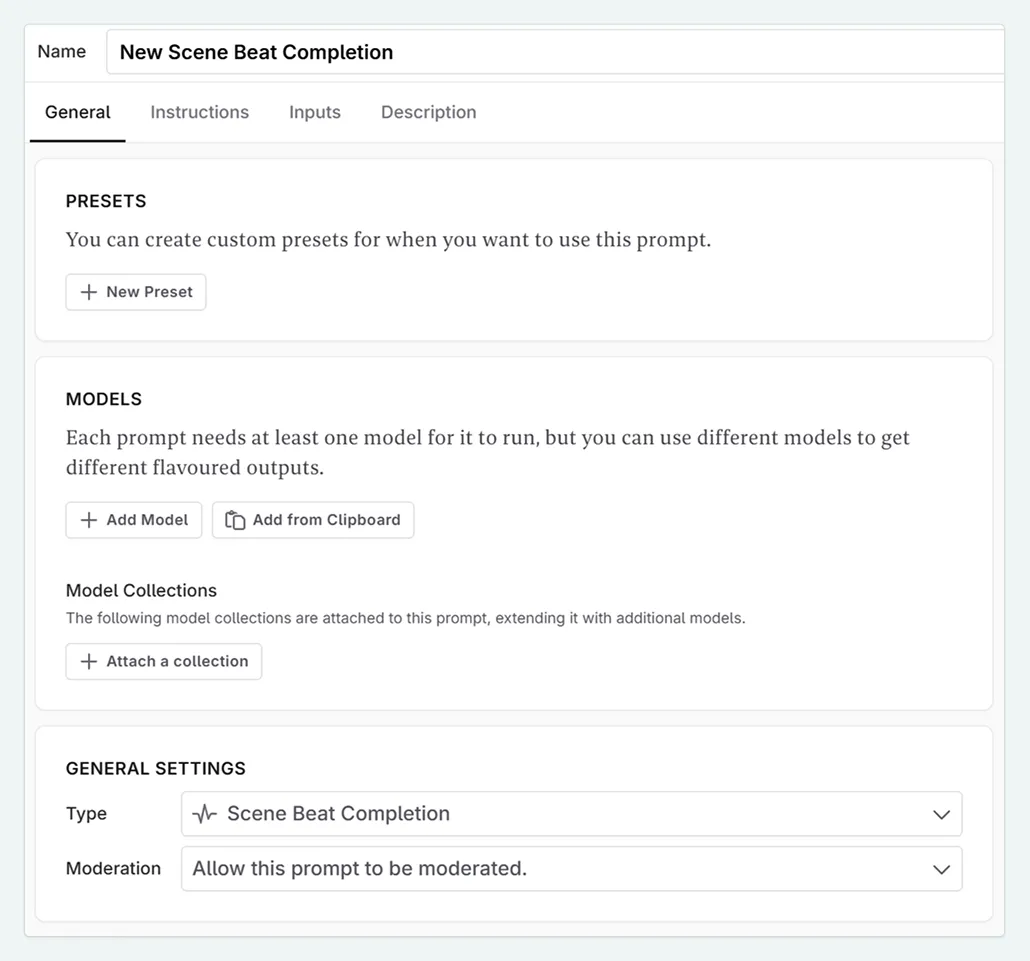Create a Prompt
Learn how to set up a prompt in Novelcrafter
1 min read Last updated Jun 3, 2025
The system prompts in Novelcrafter are a great way to begin your prompt editing journey, making small tweaks while keeping all of the important parts intact. However, at some point, you may want to begin writing prompts from scratch.
Click Prompts . If you are:
in the novel library, this is found at the top of the interface
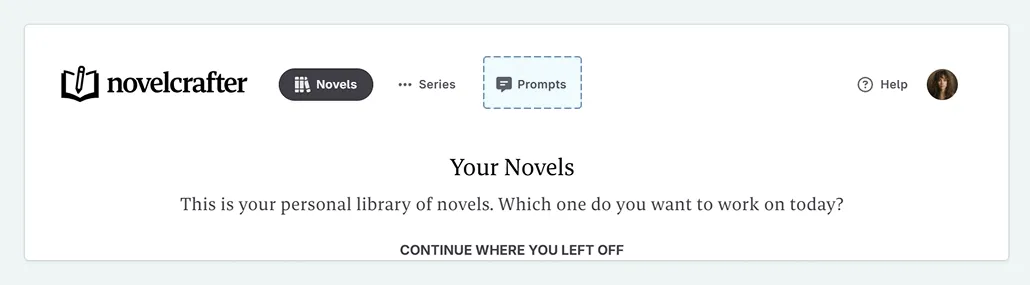
in a novel, the prompts interface is found in the bottom left, under the sidebar.
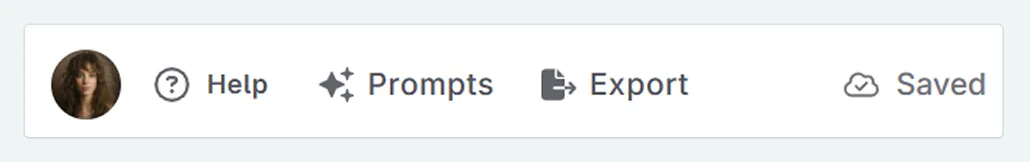
Click + New , and then select the type of prompt that you want to make
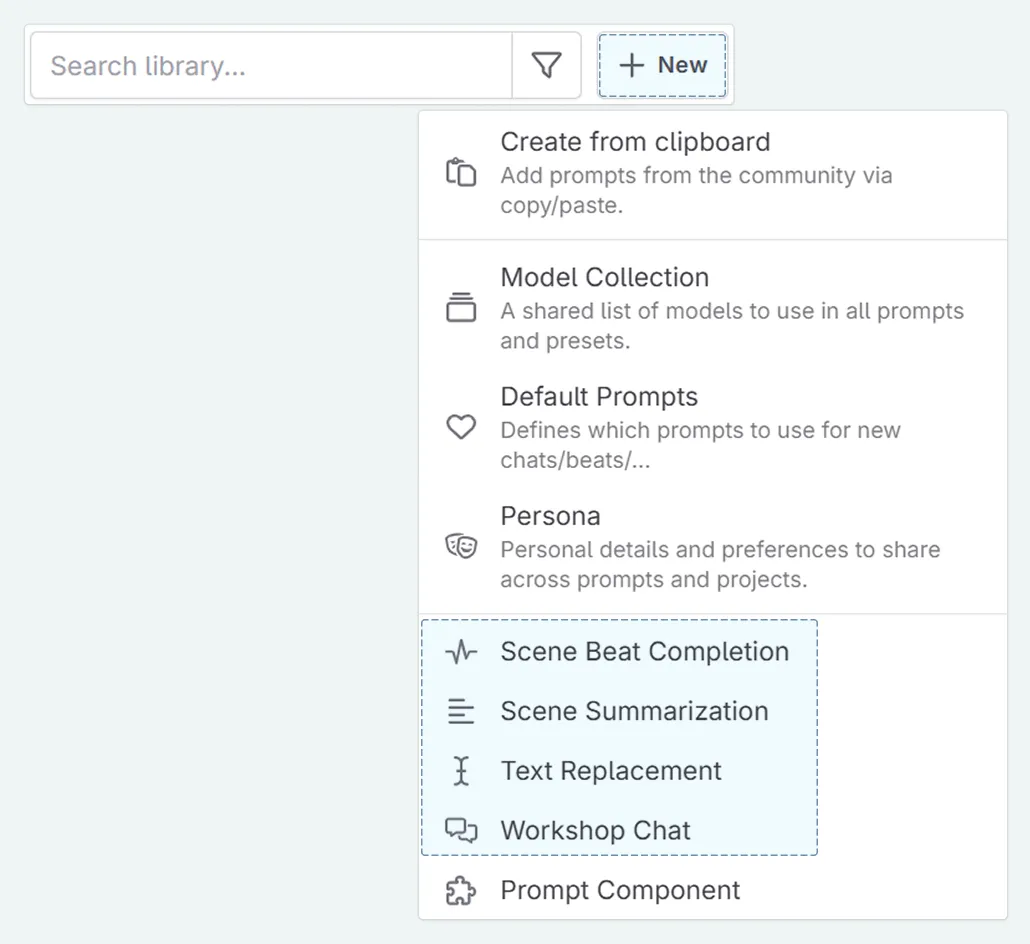
You now have a blank prompt. Name it first so that you can easily find it in the future.