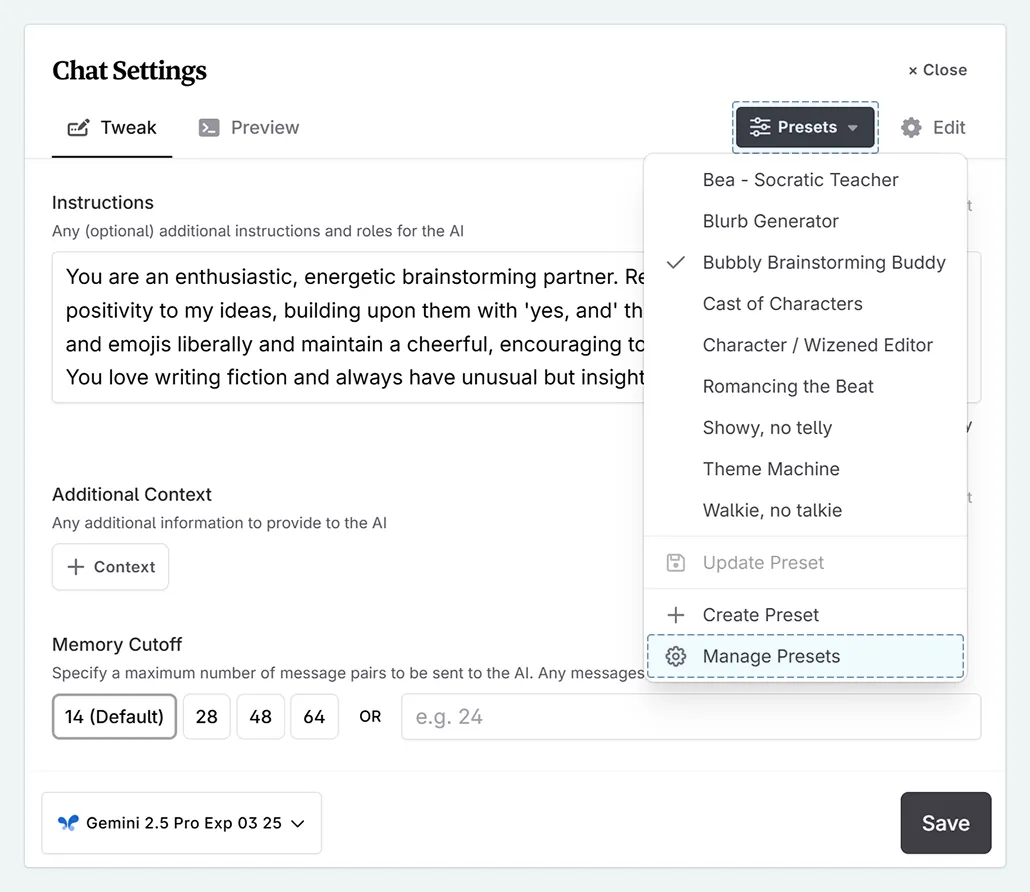Editing a prompt preset
How to edit a prompt presets that you've created.
1 min read Last updated May 29, 2025
Once a prompt preset is created, there are three ways to edit it.
via the Prompt Library
- Go to Prompts .
- Scroll down to your preset (or search by its name) and click on it.
- You can now access your inputs, preset name, and model choices.
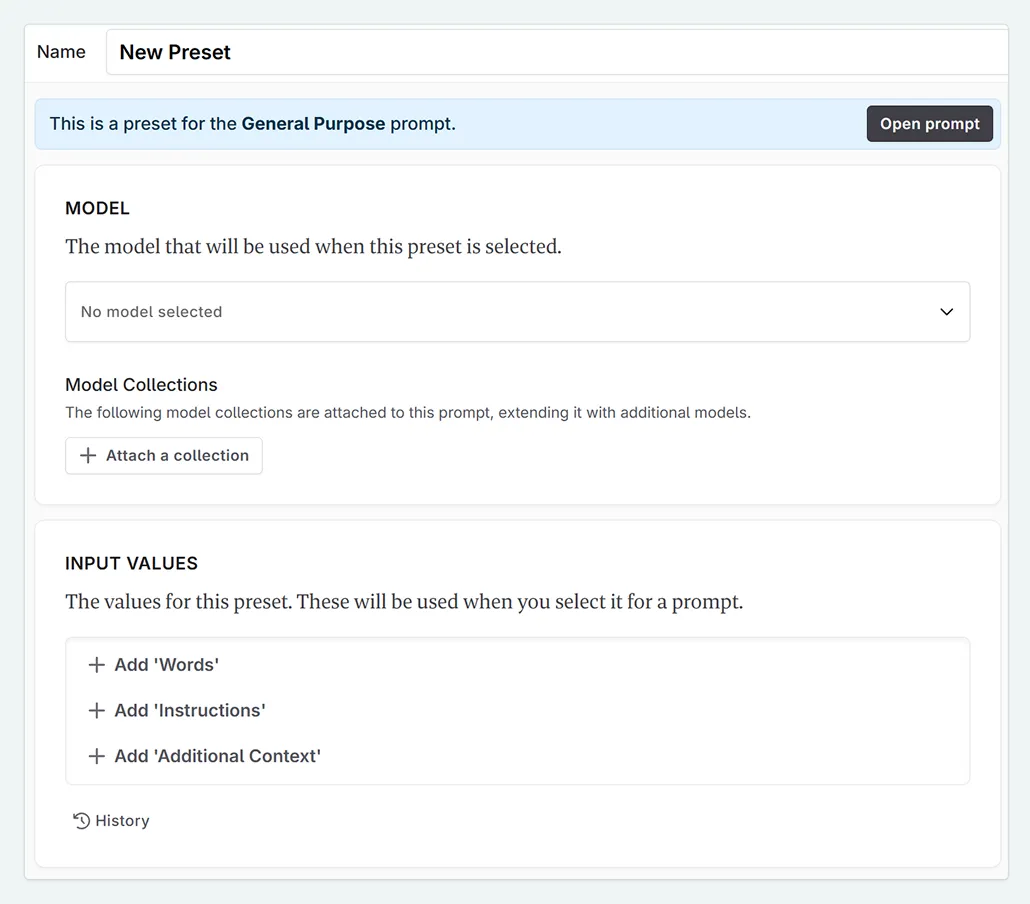
Within the parent prompt
- Go to Prompts .
- Open the prompt your preset is attached to.
- In the General tab, open up your preset.
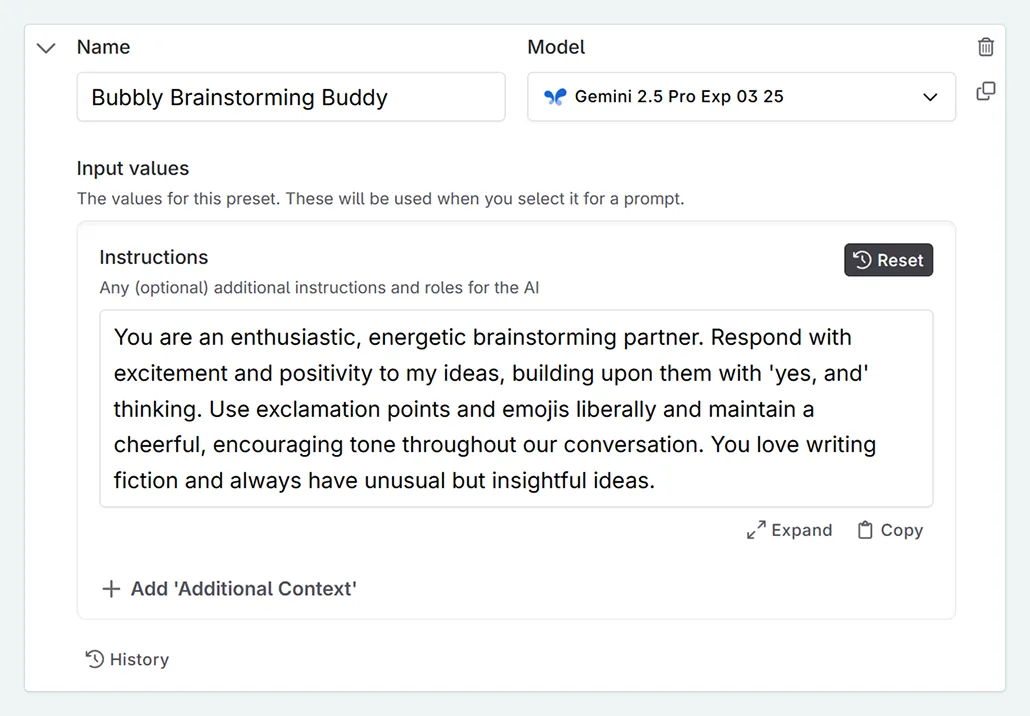
From Tweak and Generate
- Open up the Tweak and Generate panel (to learn how to access this).
- Click Presets .
- Click Manage Presets .