Prompt Inputs
Setting prompt inputs for your Novelcrafter prompts
Prompt inputs are a way to allow variables in a prompt without having to go in and edit the prompt. For example, setting the word output in a scene beat completion prompt, defining how you want the text to be rephrased, or adding context to a message.
While presets will cover 80% of what you need, once you are ready to begin delving into the bulk of a prompt, prompt inputs will help make your prompts multi-functional.
Anatomy of a prompt input
In the Inputs tab of a prompt, you will see two sections. Depending on your screen size, they may appear vertically or horizontally.
First is the inputs themselves. These are presented in a dropdown format, and when you open them up you can customise these. Below the input list you are also able to + Add input and Add missing . The latter option will add all inputs missing in your list that have been added in the instructions.
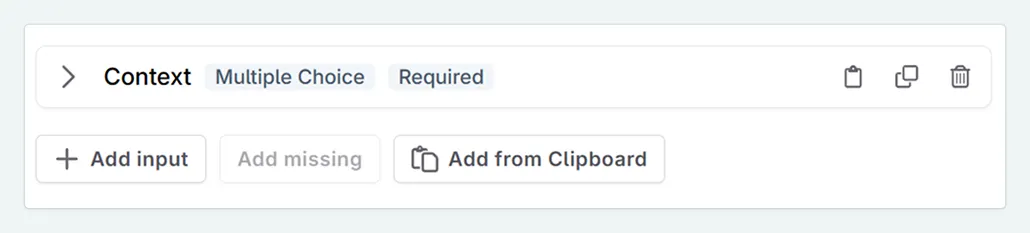
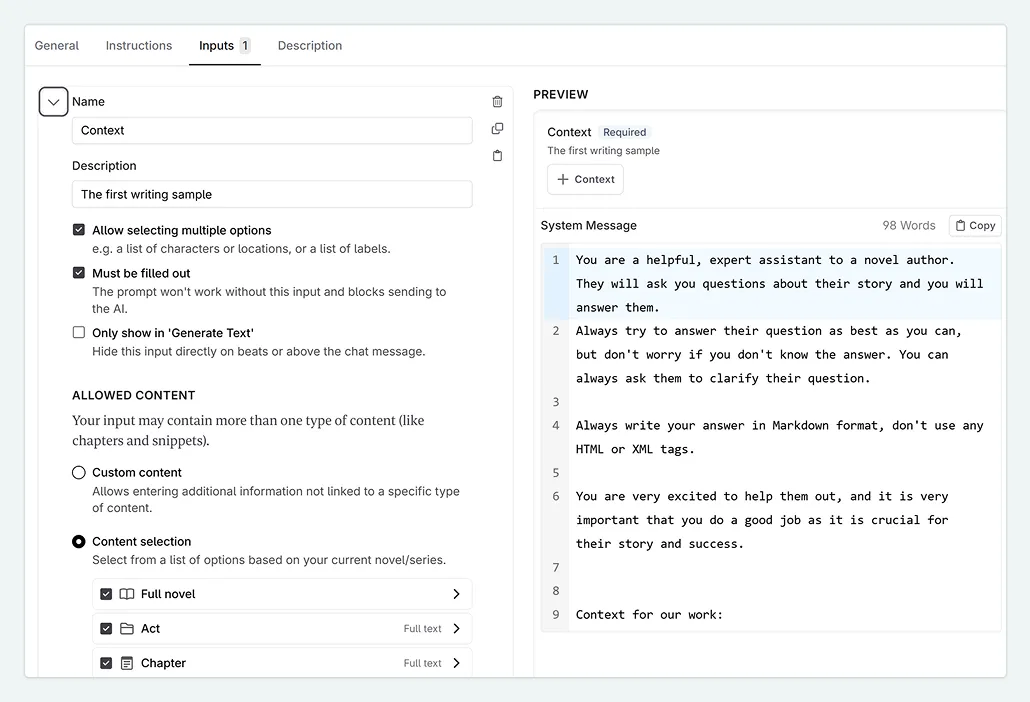
Then, we have the preview. This section allows you to test out your inputs and see in real time how they impact the prompt preview.