Clone a Prompt
Learn how to clone a previously made prompt in Novelcrafter
When you first start out with Novelcrafter, there may be some small tweaks that you want to make to the system prompt. You want to specify the genre, or change an instruction to write non-fiction text.
Rather than starting out fresh, you can clone the system prompts to have a base for your changes.
Learn about some example tweaks to promptsClick Prompts . If you are:
in the novel library, this is found at the top of the interface
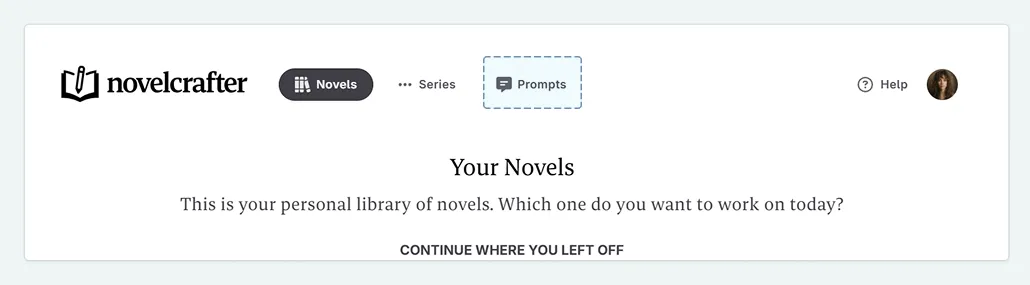
in a novel, the prompts interface is found in the bottom left, under the sidebar.
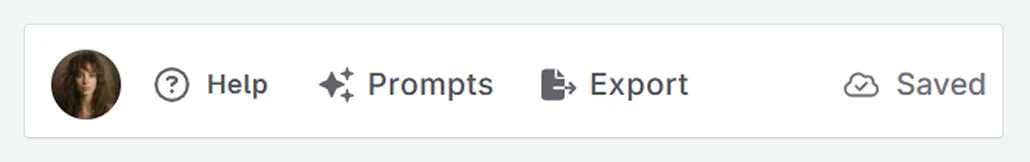
Navigate to the prompt that you wish to clone, and select it. This is either in the actions menu, or visible at the top for system prompts.
Click Clone .
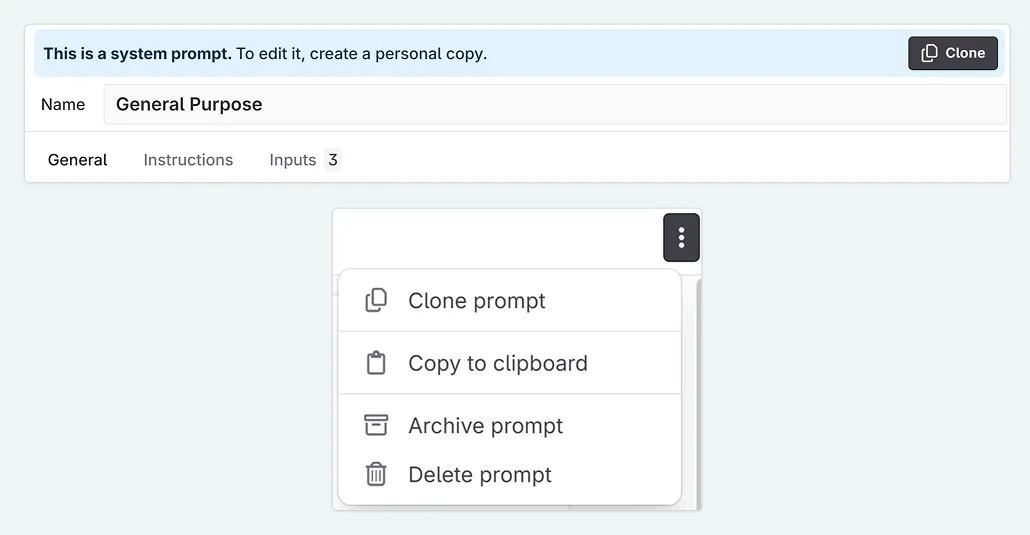
You can now make changes to the prompt.