Model Collections
Add models to a collection for quick and easy access to your favorites.
Model collections are Novelcrafter’s handy way of adding multiple models to a prompt in one go.
For example, if you have three models that you use in every prompt, grouping them in a collection will speed up your prompt creation/editing process.
Here is a video that walks you through the process of creating and using model collections:
Creating a Model Collection
If you want to create a model collection, follow these steps:
Go to your prompt library.
Click + New then Model Collection
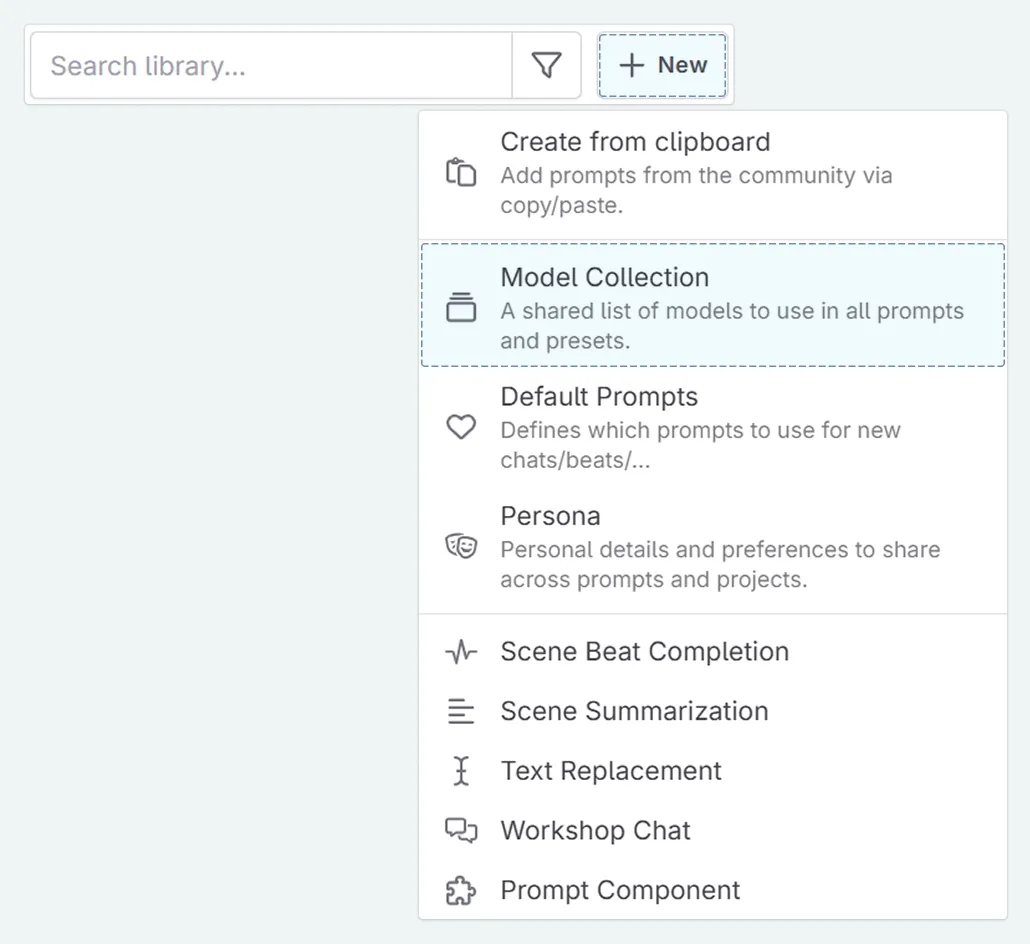
Your empty model collection will appear. You can now:
- Add models from the clipboard Add from Clipboard (1),
- Add models from scratch + Add Model (2).
You can also:
- Attach the model collection to a prompt or preset (3),
- Attach the model collection to the system prompts (4).
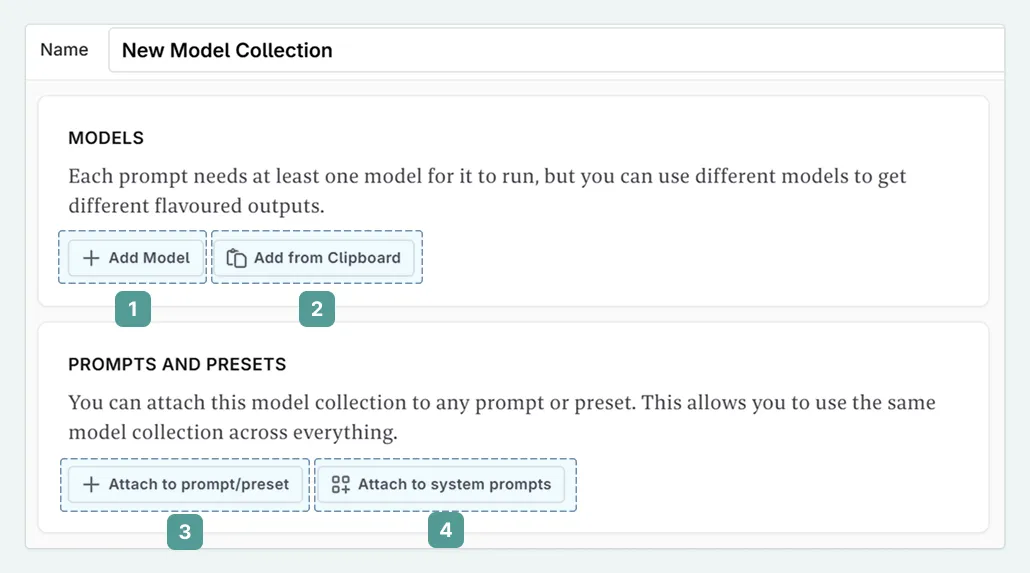
When you add your model collection to a prompt or preset, these will show up. You can also quickly detach the collection from these prompts, attach to a new preset/prompt, or attach to a system prompt, for ultimate control.