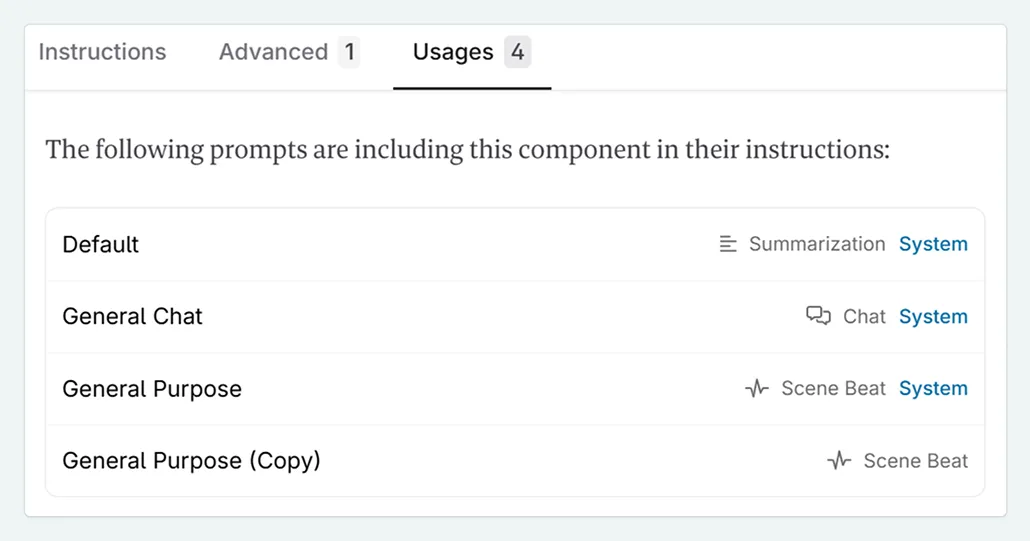Prompt Components
The handy shortcuts to reuse in your prompts.
What are Prompt Components
Prompt components are sections of instructions that occur regularly in your prompts: think codex calls, series context, and default instructions.
By including these as prompt calls, you no longer have to copy-paste long strings of text to include in all of your copy-editing/critique/… prompts.
Anatomy of a Prompt Component
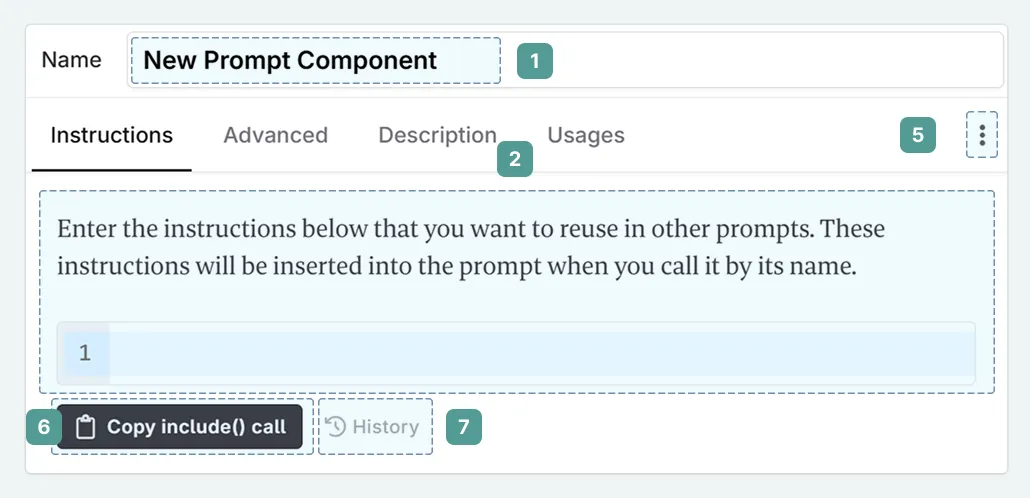
Name: Choose the name for your component.
Instructions: Here you add the instructions that will be added to the prompts when called.
Advanced: If you have included inputs in your prompt component, you can tweak these here.
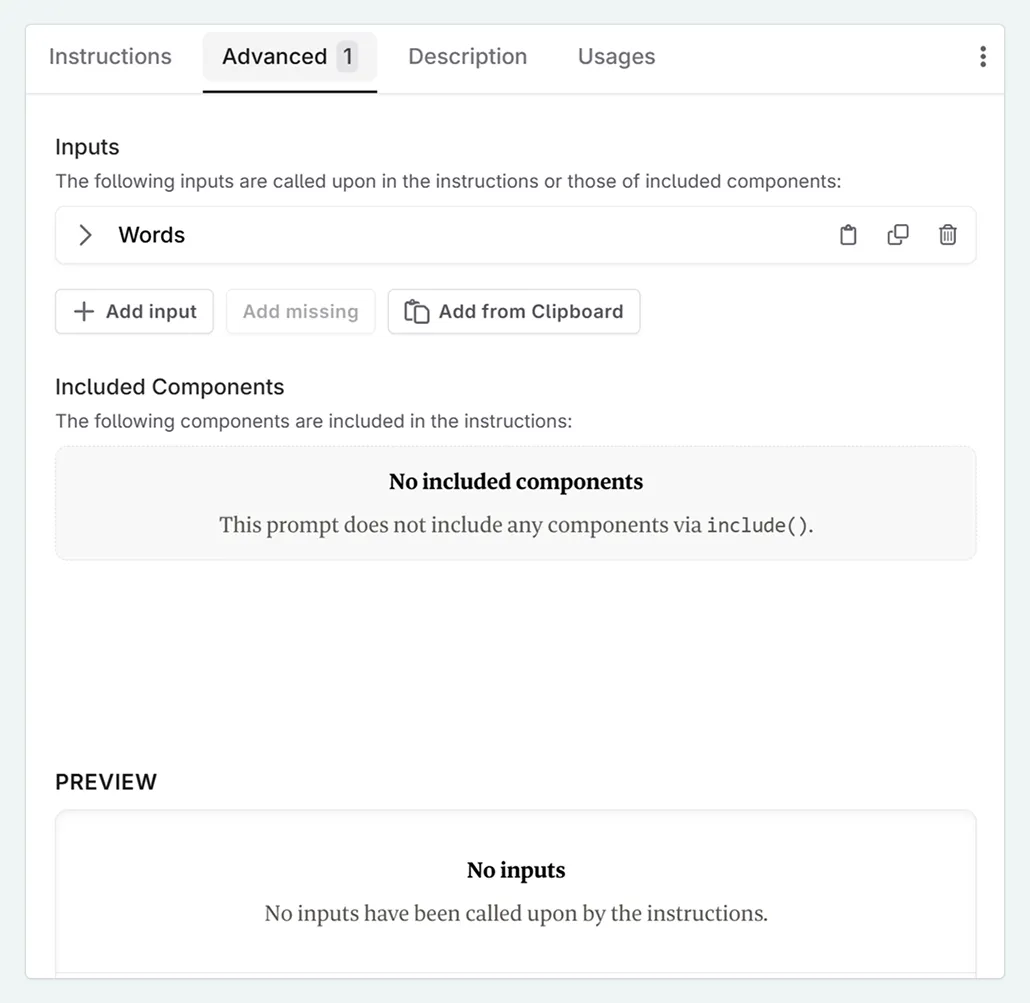
Description: Add in a description for the prompt component, to remind you (and anyone else using your prompts) what the intentions of the component are.
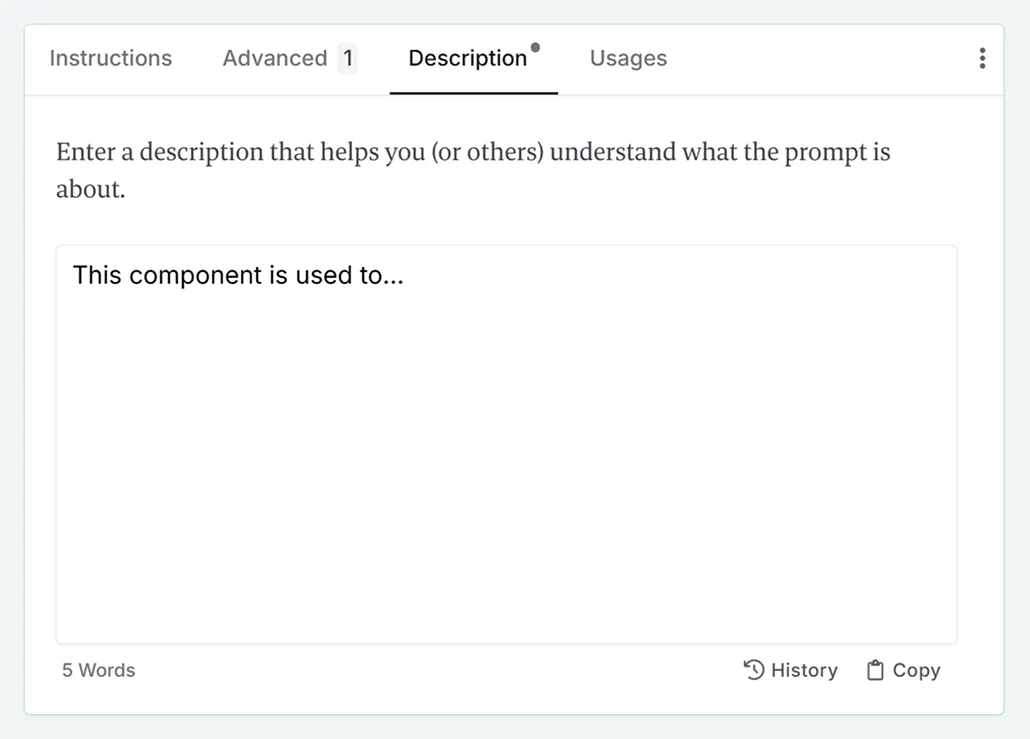
Actions Menu:
- Clone: Clone the prompt component
- Copy to Clipboard: Copy the prompt component to your clipboard to share with others.
- Archive: Move the prompt component to the archive
- Delete: Delete the prompt component
Copy include() call : Copy the prompt component call to add into your prompts.
History: Look back at previous iterations of the prompt component.
Usages: See the prompts where your component is used.