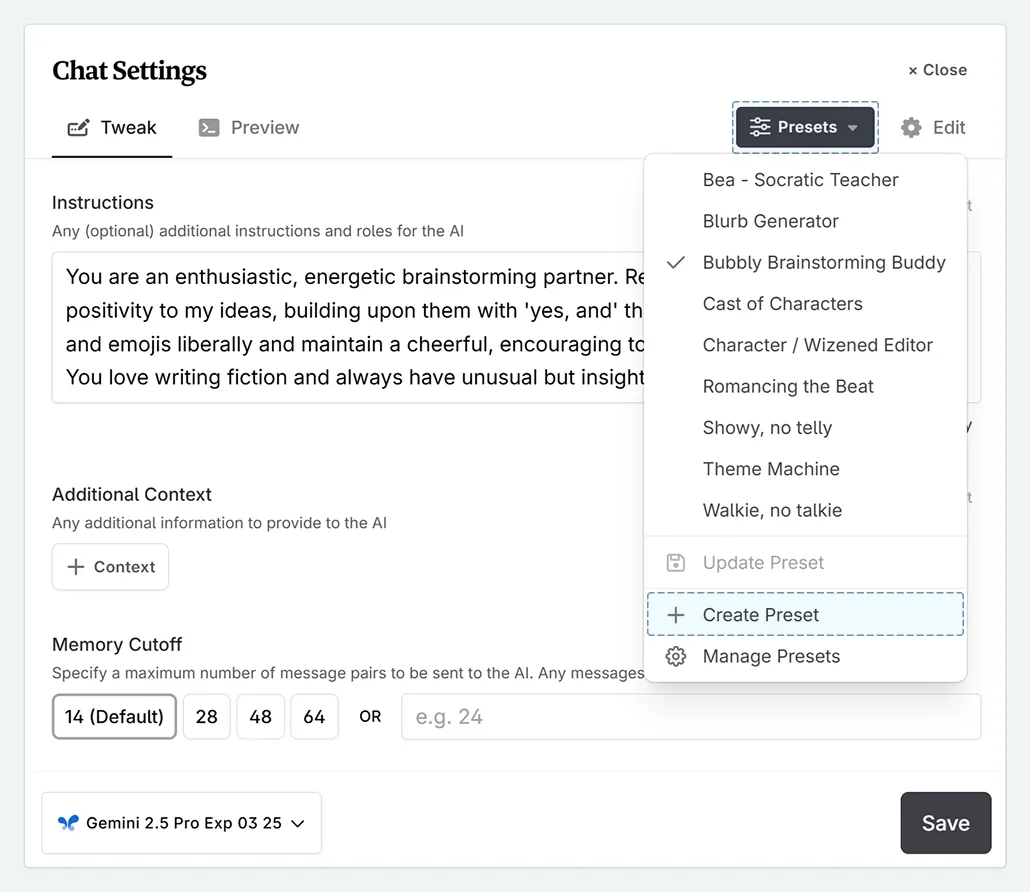Prompt Presets
How to create prompt presets to save inputs in an easily accessible form.
1 min read Last updated Apr 30, 2025
Presets are Novelcrafter’s way of saving your prompt settings, model, and inputs for easy access. Examples include adding personality to your brainstorming buddy, incorporating frameworks in your prompts, and setting parameters for your rephrase prompts.
Create a preset
To create a preset in Novelcrafter:
Go to Prompts
Select the prompt you want to add presets to (we have chosen the system workshop chat prompt (general)).
In the General tab, select + New Preset
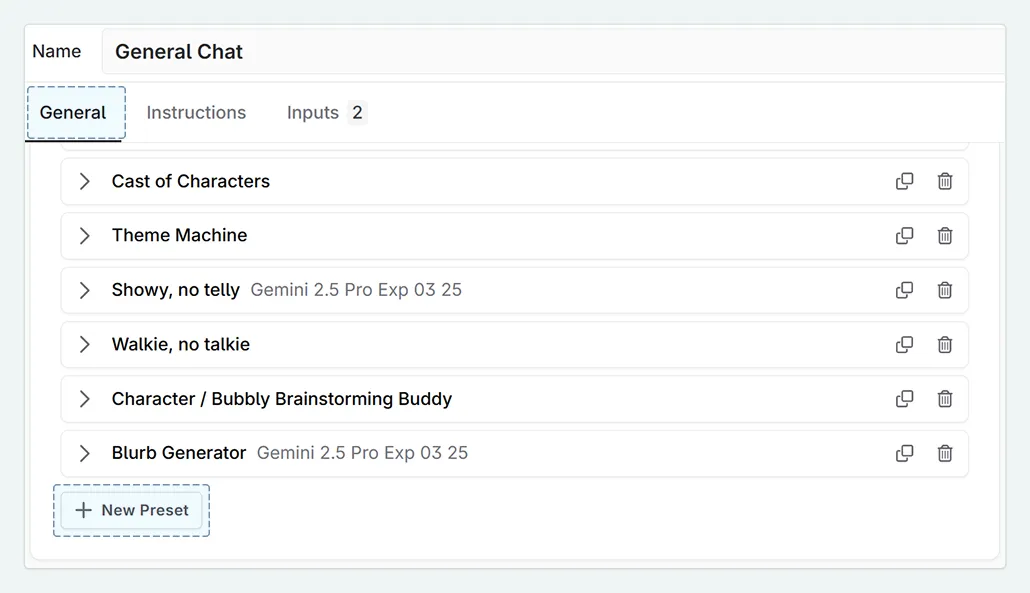
Open up the preset, name it, and select the model.
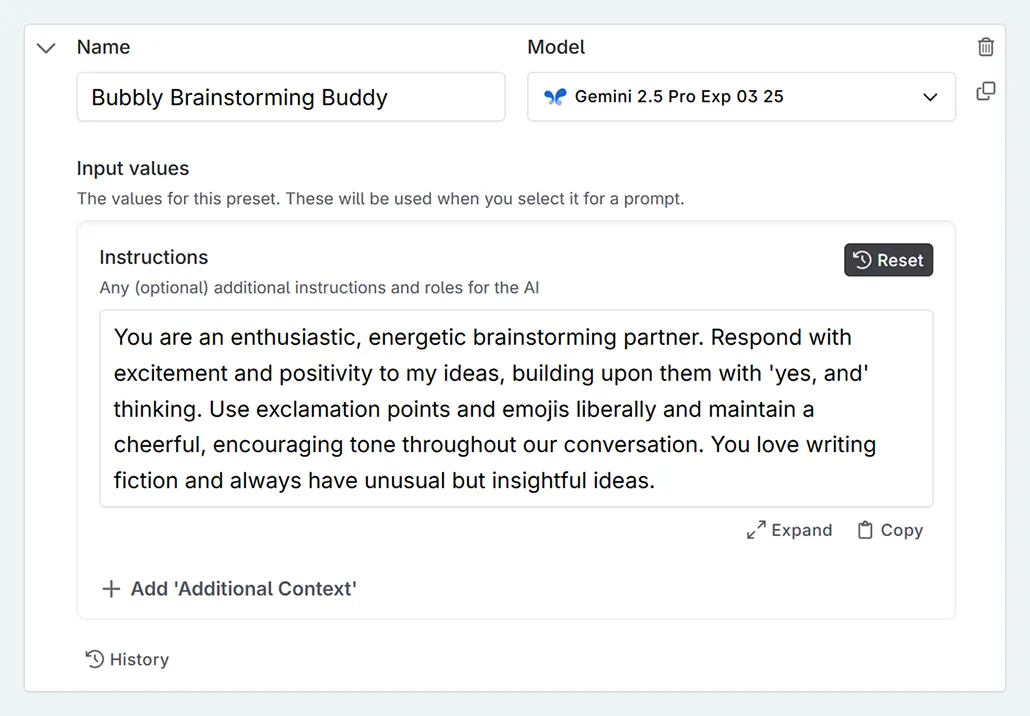
Add in your desired inputs.
To create a preset when on the go:
- Open up the Tweak and Generate panel. You can learn how to access this and preview your prompts here.
- Choose your prompt inputs
- Click Presets
- Click + Create Preset