Codex Details - Quick Create
What are the quick create options for Codex details, and how can I add them to my Codex?
1 min read Last updated May 6, 2025
Novelcrafter offers seven quick-create options that will help you understand the potential of Codex details, and save you time making key details.
What are the quick-create options?
The seven options preloaded into Novelcrafter are:
- Story Role (dropdown)
- Backstory (text)
- Fighting style (text, NSFW)
- Occupation (line)
- Physical Appearance (text)
- Pronouns (dropdown)
- Voice Sheets (text)
How can I add a quick-create detail to my set-up
- Click on the cog icon in the Codex side panel, then custom details.
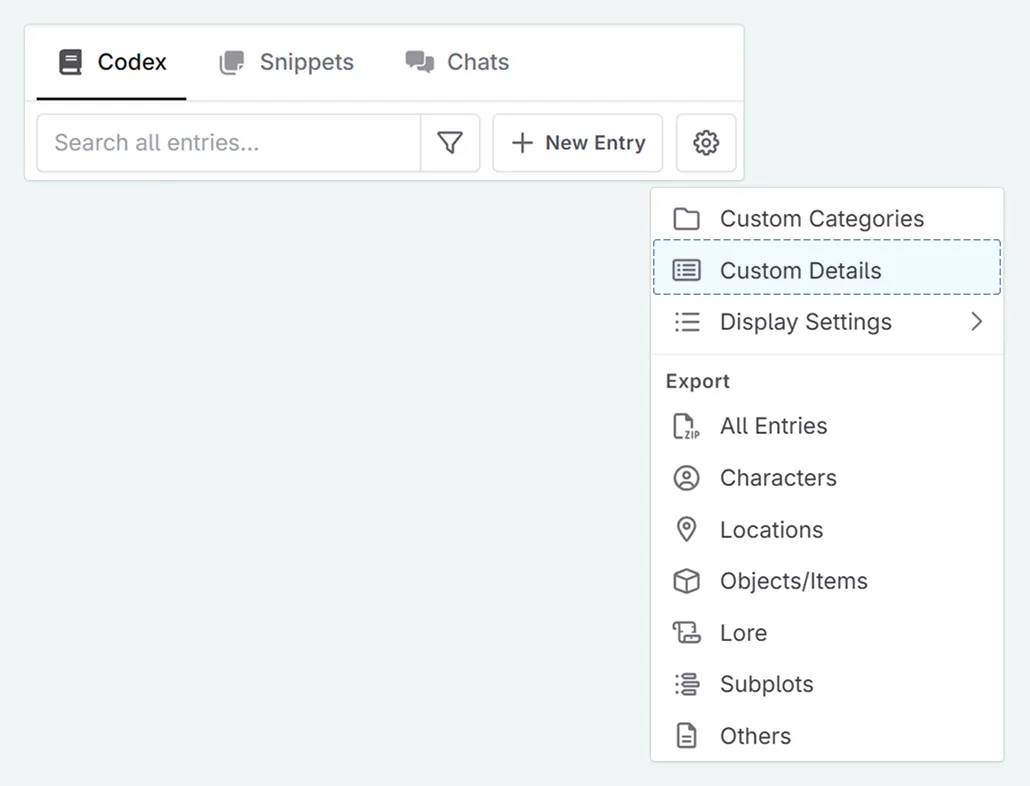
- Click new detail, and then the detail you wish to add.
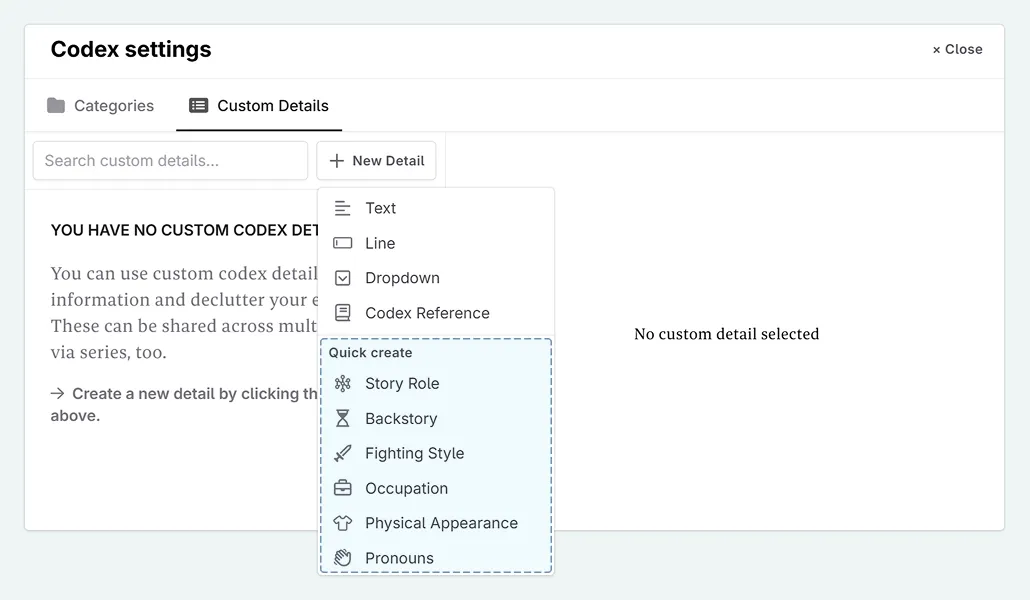
Can I save my own details as quick-create options?
Currently you cannot save any detail as a quick-create. You can however share these within your series, if you set the detail as attached to the series.