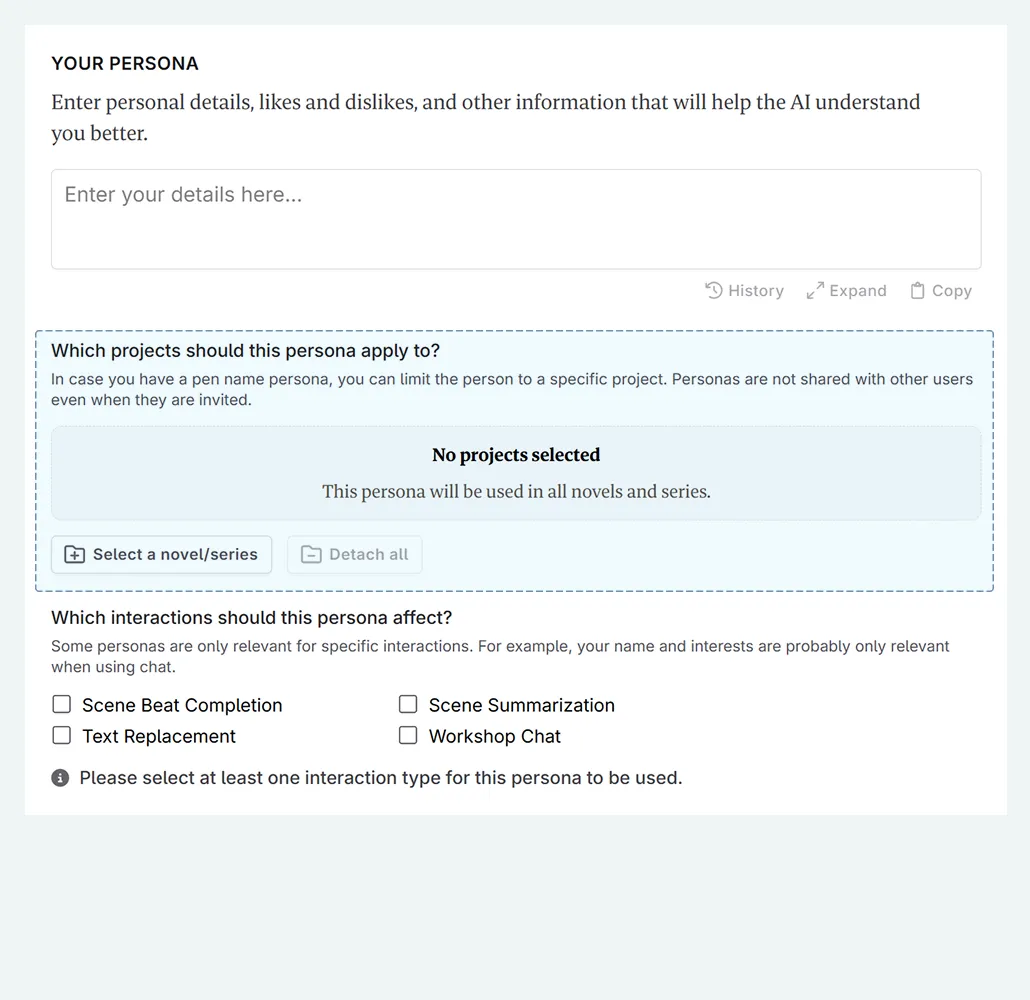Prompt Personas
How to share instructions across prompts in all your projects.
Comparable to the ‘memory’ feature in many AI chat aps, prompt personas allow you to set information across multiple books, series, or your entire project library. You can change the scope of a persona, in addition to changing the types of prompts that they are associated with.
Creating Personas
- Open up the prompt library.
- Select + New , then Persona
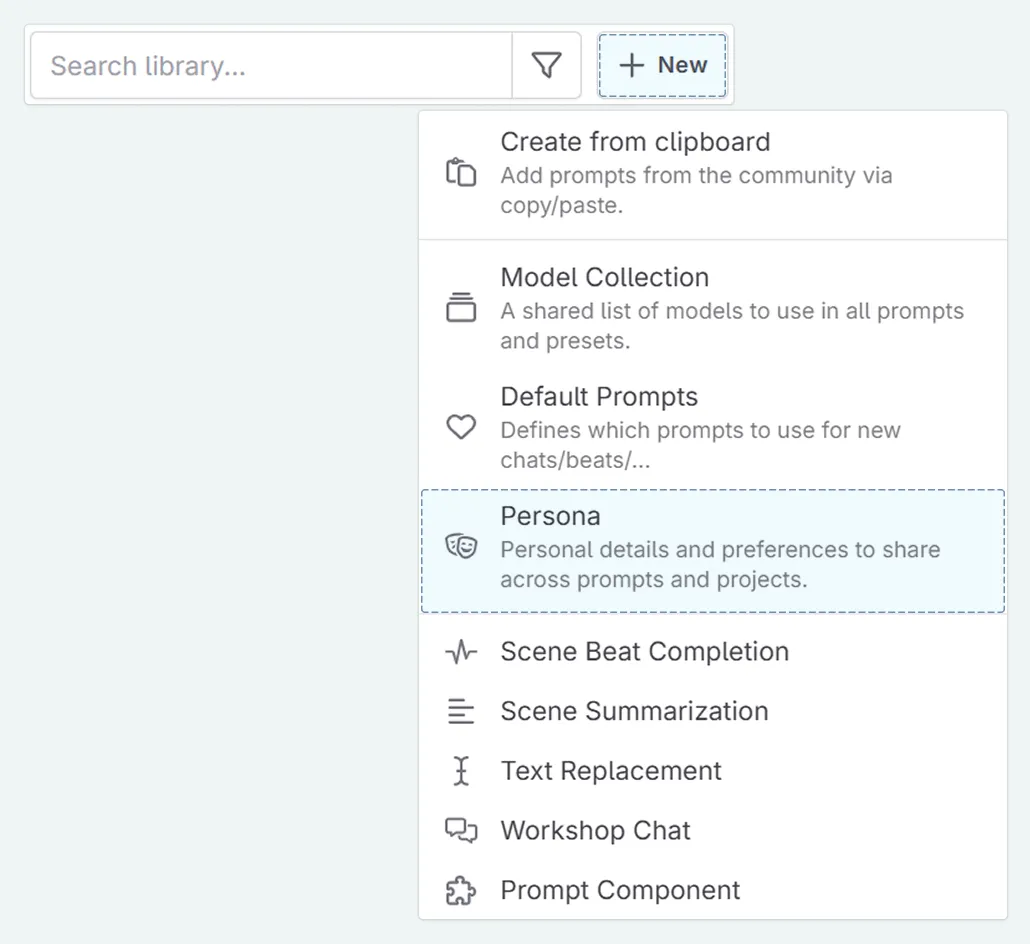
Anatomy of a Persona
A persona is split up into three main sections:
Your Persona. Here is where you add in the details that you want to share with every prompt. The text box supports markdown and formatting (such as bullet points).
You are also able to view the history of your persona, expand the box, and copy the text present.
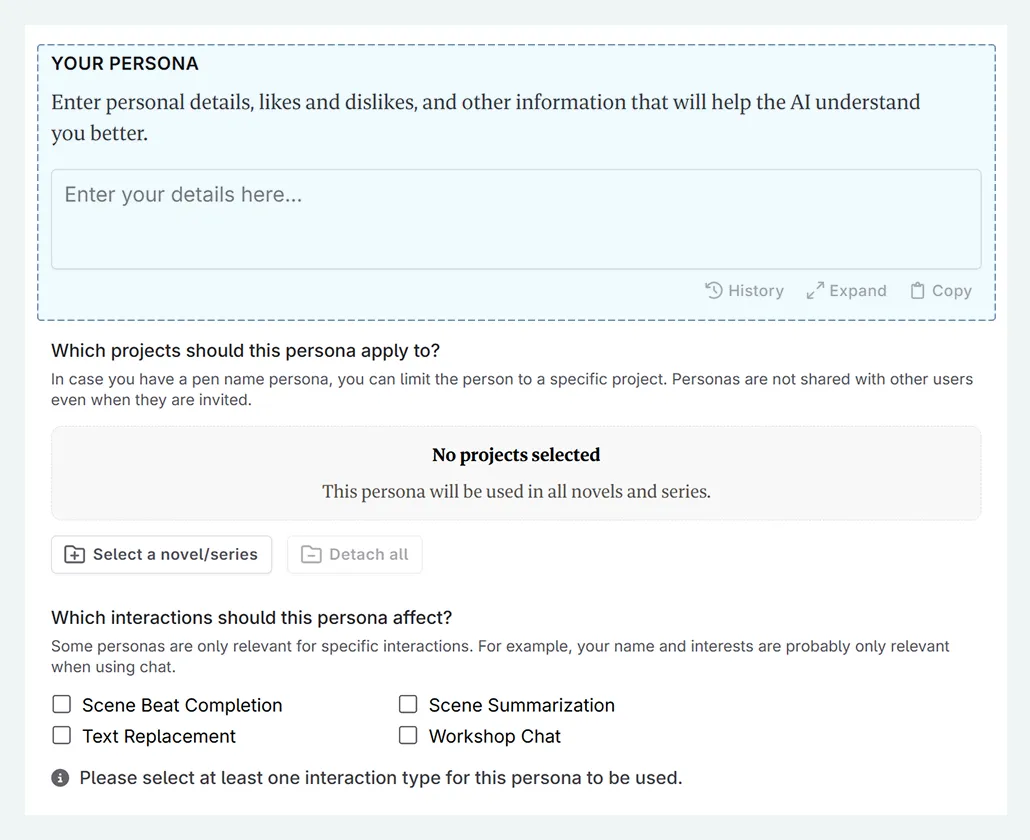
Interactions. Select which prompt types your persona will apply to (scene beat completion, scene summarization, text replacement, and/or workshop chat). If you leave these blank, the persona will not apply to any part of the prompt.
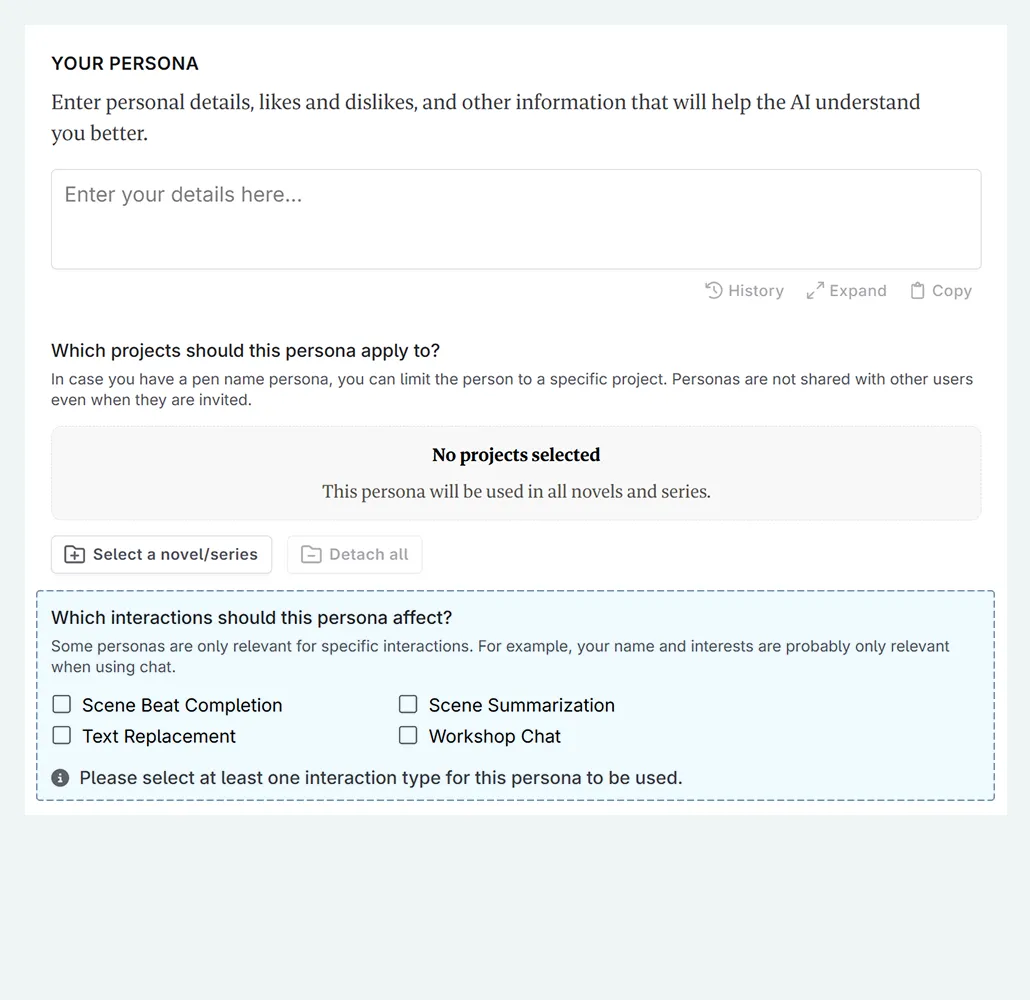
Projects. Select the projects you wish to apply your persona to. If you do not select a project, the persona will default to being used across all novels and series by default.